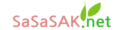"Network Equipment Securi…
Page Info
Writer AndyKim Hit 1,309 Hit Date 25-01-27 02:04Content
Certainly! Below is an extensive and detailed guide titled **"Network Equipment Security Inspection Guide for Small and Medium Enterprises (SMEs)."** This guide is meticulously crafted to assist SMEs in conducting thorough security inspections of their network equipment, ensuring the protection of sensitive data, maintaining operational integrity, and safeguarding against potential cyber threats. The guide encompasses best practices, step-by-step procedures, and strategic recommendations tailored to the unique needs and constraints of SMEs.
---
# **Network Equipment Security Inspection Guide for Small and Medium Enterprises (SMEs)**
## **Table of Contents**
1. [Introduction](#1-introduction)
- [1.1. Importance of Network Equipment Security](#11-importance-of-network-equipment-security)
- [1.2. Objectives of the Security Inspection Guide](#12-objectives-of-the-security-inspection-guide)
- [1.3. Scope of the Guide](#13-scope-of-the-guide)
2. [Understanding Network Equipment](#2-understanding-network-equipment)
- [2.1. Types of Network Equipment Commonly Used by SMEs](#21-types-of-network-equipment-commonly-used-by-smes)
- [2.2. Potential Security Risks Associated with Network Equipment](#22-potential-security-risks-associated-with-network-equipment)
3. [Preparing for Security Inspection](#3-preparing-for-security-inspection)
- [3.1. Assembling the Inspection Team](#31-assembling-the-inspection-team)
- [3.2. Developing an Inspection Plan](#32-developing-an-inspection-plan)
- [3.3. Inventory of Network Devices](#33-inventory-of-network-devices)
4. [Security Inspection Procedures](#4-security-inspection-procedures)
- [4.1. Physical Security Checks](#41-physical-security-checks)
- [4.2. Firmware and Software Updates](#42-firmware-and-software-updates)
- [4.3. Configuration Management](#43-configuration-management)
- [4.4. Access Control](#44-access-control)
- [4.5. Network Segmentation and Firewall Configuration](#45-network-segmentation-and-firewall-configuration)
- [4.6. Intrusion Detection and Prevention Systems (IDPS)](#46-intrusion-detection-and-prevention-systems-idps)
- [4.7. Wireless Network Security](#47-wireless-network-security)
- [4.8. Monitoring and Logging](#48-monitoring-and-logging)
- [4.9. Backup and Recovery](#49-backup-and-recovery)
- [4.10. Vulnerability Scanning and Penetration Testing](#410-vulnerability-scanning-and-penetration-testing)
5. [Best Practices for Network Equipment Security](#5-best-practices-for-network-equipment-security)
- [5.1. Regular Updates and Patch Management](#51-regular-updates-and-patch-management)
- [5.2. Strong Authentication Mechanisms](#52-strong-authentication-mechanisms)
- [5.3. Least Privilege Principle](#53-least-privilege-principle)
- [5.4. Encryption of Data in Transit and at Rest](#54-encryption-of-data-in-transit-and-at-rest)
- [5.5. Network Segmentation](#55-network-segmentation)
- [5.6. Employee Training and Awareness](#56-employee-training-and-awareness)
- [5.7. Incident Response Planning](#57-incident-response-planning)
6. [Tools and Resources for Network Security Inspection](#6-tools-and-resources-for-network-security-inspection)
7. [Case Studies: Common Security Issues and Their Resolutions](#7-case-studies-common-security-issues-and-their-resolutions)
8. [Conclusion](#8-conclusion)
9. [Appendices](#9-appendices)
- [9.1. Glossary of Terms](#91-glossary-of-terms)
- [9.2. References](#92-references)
- [9.3. Inspection Checklist](#93-inspection-checklist)
10. [Key Takeaways](#10-key-takeaways)
---
## **1. Introduction**
### **1.1. Importance of Network Equipment Security**
In the digital era, network equipment serves as the backbone of organizational operations, enabling communication, data storage, and access to various resources. For Small and Medium Enterprises (SMEs), maintaining the security of network devices is crucial to protect sensitive information, ensure business continuity, and uphold the trust of customers and partners. Cyber threats targeting network equipment can lead to severe consequences, including data breaches, financial losses, operational disruptions, and reputational damage.
**Key Reasons Why Network Equipment Security is Vital:**
- **Data Protection:** Network devices handle the transmission and storage of sensitive data. Compromised equipment can lead to unauthorized access and data leaks.
- **Operational Integrity:** Secure network infrastructure ensures uninterrupted business operations, minimizing downtime caused by cyberattacks or technical failures.
- **Regulatory Compliance:** Adhering to security standards and regulations is essential for legal compliance and avoiding penalties.
- **Customer Trust:** Robust security measures reinforce customer confidence in the organization's ability to safeguard their information.
### **1.2. Objectives of the Security Inspection Guide**
This guide aims to equip SMEs with the knowledge and tools necessary to conduct comprehensive security inspections of their network equipment. The primary objectives include:
- **Identifying Vulnerabilities:** Systematically uncover security weaknesses within network devices.
- **Implementing Best Practices:** Adopt industry-recognized security measures to fortify network infrastructure.
- **Enhancing Awareness:** Educate stakeholders about the importance of network security and the role of regular inspections.
- **Ensuring Compliance:** Align security practices with relevant regulatory frameworks and standards.
- **Facilitating Incident Response:** Establish protocols for responding to security breaches effectively.
### **1.3. Scope of the Guide**
This guide encompasses:
- **Types of Network Equipment:** Overview of common devices used by SMEs, including routers, switches, firewalls, and access points.
- **Security Risks:** Detailed analysis of potential threats and vulnerabilities associated with network equipment.
- **Inspection Procedures:** Step-by-step methodologies for conducting security assessments.
- **Best Practices:** Comprehensive strategies to enhance network security.
- **Advanced Techniques:** Incorporation of cutting-edge technologies and methodologies for robust security.
- **Compliance and Standards:** Guidance on adhering to regulatory requirements and industry standards.
---
## **2. Understanding Network Equipment**
### **2.1. Types of Network Equipment Commonly Used by SMEs**
SMEs typically utilize a variety of network devices to establish and maintain their IT infrastructure. Understanding these devices and their functions is essential for assessing and securing the network environment.
**Common Network Devices:**
1. **Routers:**
- **Function:** Direct data packets between different networks, managing traffic and ensuring data reaches its intended destination.
- **Security Considerations:** Configuration settings, firmware updates, and access controls are critical to prevent unauthorized access and routing attacks.
2. **Switches:**
- **Function:** Connect devices within a local area network (LAN), facilitating communication and data exchange.
- **Security Considerations:** VLAN configurations, port security, and MAC address filtering help mitigate internal threats and unauthorized access.
3. **Firewalls:**
- **Function:** Act as a barrier between internal networks and external threats, controlling incoming and outgoing network traffic based on predefined security rules.
- **Security Considerations:** Regular rule updates, monitoring logs, and ensuring proper configuration are essential to maintain effective protection.
4. **Access Points (APs):**
- **Function:** Provide wireless connectivity to devices within a network, enabling mobility and flexibility.
- **Security Considerations:** Secure Wi-Fi protocols (e.g., WPA3), strong authentication mechanisms, and disabling unnecessary services prevent unauthorized wireless access.
5. **Network Attached Storage (NAS):**
- **Function:** Offer centralized data storage accessible over the network, supporting file sharing and data backups.
- **Security Considerations:** Access controls, encryption, and regular firmware updates safeguard stored data from unauthorized access and breaches.
6. **Modems:**
- **Function:** Facilitate internet connectivity by converting digital data from a computer into analog signals for transmission over telephone lines or cable systems.
- **Security Considerations:** Secure configuration settings and firmware updates prevent exploitation of vulnerabilities that could compromise network security.
7. **Intrusion Detection and Prevention Systems (IDPS):**
- **Function:** Monitor network traffic for suspicious activities and potential threats, actively blocking malicious traffic.
- **Security Considerations:** Proper deployment, rule configuration, and regular updates enhance the effectiveness of IDPS in detecting and mitigating threats.
### **2.2. Potential Security Risks Associated with Network Equipment**
Network equipment, if not properly secured, can serve as entry points for cyberattacks, leading to a range of security incidents. Identifying these risks is crucial for implementing effective protective measures.
**Key Security Risks:**
1. **Unauthorized Access:**
- **External Threats:** Hackers exploiting vulnerabilities to gain control over network devices.
- **Internal Threats:** Disgruntled employees or negligent users accessing sensitive configurations or data.
2. **Firmware and Software Vulnerabilities:**
- **Unpatched Firmware:** Outdated firmware can contain exploitable vulnerabilities.
- **Insecure Software Configurations:** Weak or default settings may allow unauthorized access or control.
3. **Misconfiguration:**
- **Default Credentials:** Utilizing default usernames and passwords increases the risk of unauthorized access.
- **Incorrect Security Settings:** Poorly configured security parameters can leave network devices exposed to attacks.
4. **Malware and Ransomware Infections:**
- **Propagation:** Compromised network devices can serve as conduits for malware dissemination across the network.
- **Data Encryption:** Ransomware can encrypt data stored on network devices, leading to operational disruptions.
5. **Denial of Service (DoS) Attacks:**
- **Traffic Overload:** Excessive traffic directed at network devices can render them inoperable, disrupting business operations.
6. **Man-in-the-Middle (MitM) Attacks:**
- **Data Interception:** Attackers intercept and possibly alter data transmitted between network devices and users.
7. **Wireless Network Exploits:**
- **Unauthorized Access Points:** Rogue APs can deceive users into connecting to malicious networks.
- **Weak Encryption:** Insecure wireless protocols can be exploited to gain unauthorized access or intercept data.
8. **Insider Threats:**
- **Data Theft:** Employees with legitimate access may misuse their privileges to steal or manipulate data.
- **Sabotage:** Malicious insiders may disrupt network operations or compromise device integrity.
Understanding these risks enables SMEs to prioritize security measures and implement comprehensive defenses to protect their network infrastructure effectively.
---
## **3. Preparing for Security Inspection**
Conducting a security inspection of network equipment requires meticulous planning and organization. Proper preparation ensures that the inspection is thorough, efficient, and yields actionable insights.
### **3.1. Assembling the Inspection Team**
A dedicated and knowledgeable team is essential for conducting a successful network equipment security inspection. The team should comprise individuals with diverse expertise to cover all aspects of network security.
**Key Roles and Responsibilities:**
1. **Security Manager:**
- **Role:** Oversees the entire inspection process, ensuring alignment with organizational security policies and objectives.
- **Responsibilities:** Coordination of team activities, resource allocation, and final approval of inspection findings and recommendations.
2. **Network Engineer:**
- **Role:** Provides technical expertise on network architecture and device configurations.
- **Responsibilities:** Assessing network device settings, identifying configuration issues, and recommending optimizations.
3. **IT Administrator:**
- **Role:** Manages the day-to-day operations of network devices and systems.
- **Responsibilities:** Implementing security measures, maintaining device inventories, and ensuring compliance with security policies.
4. **Cybersecurity Analyst:**
- **Role:** Specializes in identifying and mitigating cyber threats.
- **Responsibilities:** Conducting vulnerability assessments, analyzing security logs, and proposing threat mitigation strategies.
5. **Compliance Officer:**
- **Role:** Ensures that the inspection aligns with relevant regulatory and industry standards.
- **Responsibilities:** Monitoring adherence to compliance requirements, documenting compliance status, and guiding policy adjustments.
6. **External Consultant (Optional):**
- **Role:** Provides unbiased expertise and additional insights into network security.
- **Responsibilities:** Conducting independent assessments, offering best practice recommendations, and validating internal findings.
### **3.2. Developing an Inspection Plan**
A well-structured inspection plan serves as a roadmap, guiding the team through each phase of the security assessment. The plan should outline objectives, methodologies, timelines, and deliverables.
**Components of an Effective Inspection Plan:**
1. **Objectives:**
- **Primary Goals:** Define what the inspection aims to achieve, such as identifying vulnerabilities, assessing compliance, or enhancing security measures.
2. **Scope:**
- **Included Systems:** Specify which network devices and components will be examined.
- **Excluded Systems:** Clearly state any systems or devices that are out of scope to prevent resource wastage.
3. **Methodology:**
- **Inspection Techniques:** Detail the approaches to be used, such as manual configuration reviews, automated vulnerability scanning, and penetration testing.
- **Tools and Resources:** List the software, hardware, and informational resources required for the inspection.
4. **Timeline:**
- **Scheduling:** Establish a timeline with milestones and deadlines to ensure timely completion of the inspection.
- **Phase Breakdown:** Divide the inspection into distinct phases (e.g., planning, execution, analysis, reporting) with allocated timeframes.
5. **Deliverables:**
- **Reports:** Define the types of reports to be produced, such as initial findings, detailed analysis, and final recommendations.
- **Documentation:** Outline the required documentation, including audit trails, configuration logs, and compliance records.
6. **Communication Plan:**
- **Internal Communication:** Establish protocols for regular updates and information sharing within the inspection team.
- **Stakeholder Reporting:** Define how and when findings will be communicated to organizational leadership and other stakeholders.
### **3.3. Inventory of Network Devices**
Maintaining an up-to-date inventory of all network devices is fundamental to conducting a comprehensive security inspection. An accurate inventory ensures that no device is overlooked and facilitates efficient assessment and management.
**Steps to Create and Maintain a Network Device Inventory:**
1. **Identify All Network Devices:**
- **Routers, Switches, Firewalls:** Enumerate all core networking devices within the organization.
- **Access Points, NAS Devices, Modems:** Include peripheral devices that contribute to network connectivity and data storage.
- **IoT Devices:** Account for any Internet of Things (IoT) devices connected to the network, as they can be potential security risks.
2. **Document Device Details:**
- **Manufacturer and Model:** Record the make and model of each device to facilitate firmware updates and vulnerability assessments.
- **Serial Numbers:** Include unique identifiers for asset tracking and warranty purposes.
- **Firmware Versions:** Note the current firmware version to identify devices that require updates.
3. **Network Topology Mapping:**
- **Visual Representation:** Create a network topology diagram that illustrates how devices are interconnected.
- **Data Flow Paths:** Highlight the flow of data between devices to understand potential points of vulnerability.
4. **Ownership and Responsibility:**
- **Assigned Owners:** Designate individuals or teams responsible for each network device, ensuring accountability.
- **Access Permissions:** Document who has administrative access to each device to manage permissions effectively.
5. **Regular Updates:**
- **Periodic Reviews:** Schedule regular reviews of the inventory to incorporate new devices and remove decommissioned ones.
- **Automated Tools:** Utilize network discovery and inventory management tools to maintain an accurate and dynamic inventory.
By establishing a comprehensive and current inventory, SMEs can streamline their security inspection processes, ensuring thorough coverage and effective risk management.
---
## **4. Security Inspection Procedures**
Conducting a security inspection involves a series of systematic steps aimed at identifying vulnerabilities, assessing configurations, and ensuring that network equipment adheres to security best practices. The following procedures outline a comprehensive approach to inspecting network equipment security.
### **4.1. Physical Security Checks**
Physical security is the first line of defense in protecting network equipment from unauthorized access, theft, and tampering. Ensuring robust physical security measures mitigates the risk of hardware compromise and data breaches.
**Key Components of Physical Security Checks:**
1. **Secure Physical Location:**
- **Access Control:** Ensure that network equipment is housed in secure areas with restricted access, such as locked server rooms or data centers.
- **Visitor Management:** Implement protocols for logging and monitoring visitor access to network equipment areas.
2. **Environmental Controls:**
- **Temperature and Humidity:** Verify that the environment housing network equipment maintains optimal temperature and humidity levels to prevent hardware malfunctions.
- **Power Supply:** Ensure that devices are connected to reliable power sources with backup systems (e.g., Uninterruptible Power Supplies - UPS) to prevent disruptions.
3. **Hardware Protection:**
- **Asset Tagging:** Tag all network devices with unique identifiers for easy tracking and inventory management.
- **Tamper-Evident Seals:** Use tamper-evident seals on cabinets and equipment to detect unauthorized access attempts.
- **Cable Management:** Organize and secure cables to prevent accidental disconnections and reduce the risk of physical tampering.
4. **Surveillance Systems:**
- **CCTV Monitoring:** Install surveillance cameras to monitor and record activities in areas where network equipment is stored.
- **Alarm Systems:** Deploy alarm systems to alert security personnel of unauthorized access or environmental hazards.
5. **Physical Device Security:**
- **Device Locks:** Utilize lockable racks or cabinets for network equipment to restrict physical access.
- **Asset Disposal:** Ensure that decommissioned devices are securely disposed of, including data wiping and physical destruction if necessary.
By enforcing stringent physical security measures, SMEs can significantly reduce the likelihood of unauthorized access and protect their network infrastructure from physical threats.
### **4.2. Firmware and Software Updates**
Regularly updating firmware and software is critical to maintaining the security and functionality of network equipment. Updates often include patches for known vulnerabilities, performance enhancements, and new features that bolster device security.
**Best Practices for Firmware and Software Updates:**
1. **Maintain an Update Schedule:**
- **Regular Checks:** Establish a routine schedule for checking firmware and software updates for all network devices.
- **Automated Alerts:** Configure devices to send alerts or notifications when new updates are available.
2. **Prioritize Critical Updates:**
- **Vulnerability Patches:** Prioritize updates that address critical security vulnerabilities to minimize exposure to known threats.
- **Compatibility Testing:** Before deploying updates, test them in a controlled environment to ensure compatibility with existing network configurations and applications.
3. **Backup Configurations:**
- **Pre-Update Backups:** Create backups of device configurations and data before applying updates to facilitate recovery in case of issues.
- **Version Control:** Maintain version-controlled records of firmware and software states to track changes over time.
4. **Automate Update Processes:**
- **Centralized Management:** Use network management tools that allow for centralized deployment and monitoring of updates across all devices.
- **Scheduled Downtime:** Plan updates during maintenance windows to minimize disruption to business operations.
5. **Verify Update Integrity:**
- **Checksum Verification:** Validate the integrity of update files using checksums or digital signatures to ensure they have not been tampered with.
- **Secure Sources:** Download updates only from official manufacturer websites or trusted repositories to prevent the introduction of malicious software.
6. **Document Update Activities:**
- **Change Logs:** Maintain detailed logs of all update activities, including dates, versions applied, and any issues encountered.
- **Compliance Records:** Ensure that update documentation aligns with regulatory requirements and internal security policies.
By adhering to a disciplined approach to firmware and software updates, SMEs can fortify their network equipment against emerging threats and maintain optimal device performance.
### **4.3. Configuration Management**
Proper configuration management ensures that network devices operate securely and efficiently. Misconfigurations can introduce vulnerabilities, making devices susceptible to cyberattacks.
**Key Aspects of Configuration Management:**
1. **Baseline Configurations:**
- **Standard Settings:** Establish and document standard configuration settings for all network devices to ensure consistency and security.
- **Deviation Monitoring:** Regularly compare current configurations against baseline standards to identify and rectify deviations.
2. **Secure Configuration Practices:**
- **Disable Unnecessary Services:** Turn off services and features that are not required for the device’s intended function to reduce potential attack surfaces.
- **Strong Passwords:** Enforce the use of strong, unique passwords for device administration accounts and avoid default credentials.
- **SSH over Telnet:** Use Secure Shell (SSH) instead of Telnet for remote device management to encrypt administrative sessions.
3. **Access Controls:**
- **Role-Based Access:** Implement role-based access controls (RBAC) to restrict administrative privileges based on user roles and responsibilities.
- **Least Privilege Principle:** Ensure that users have the minimum level of access necessary to perform their tasks, limiting the potential for misuse.
4. **Change Management:**
- **Approval Processes:** Establish formal approval processes for configuration changes to prevent unauthorized or accidental modifications.
- **Impact Assessments:** Conduct impact assessments before implementing changes to evaluate potential security implications and operational disruptions.
5. **Automated Configuration Tools:**
- **Configuration Management Systems:** Utilize tools like Ansible, Puppet, or Chef to automate and standardize configuration processes, reducing human error and enhancing consistency.
- **Version Control:** Implement version control systems to track and manage configuration changes over time, facilitating rollback if needed.
6. **Regular Audits and Reviews:**
- **Periodic Assessments:** Conduct regular audits of device configurations to ensure adherence to security policies and standards.
- **Continuous Improvement:** Use audit findings to inform and improve configuration management practices continually.
Effective configuration management is essential for maintaining the security and reliability of network equipment, ensuring that devices are resilient against cyber threats and operate within established security parameters.
### **4.4. Access Control**
Access control mechanisms regulate who can access network devices and what actions they can perform. Implementing robust access controls is fundamental to preventing unauthorized access and maintaining the integrity of the network infrastructure.
**Components of Effective Access Control:**
1. **Authentication Mechanisms:**
- **Strong Authentication:** Use strong authentication methods, such as multi-factor authentication (MFA), to verify user identities before granting access.
- **Centralized Authentication:** Implement centralized authentication systems (e.g., RADIUS, TACACS+) to manage and enforce authentication policies uniformly across all devices.
2. **Authorization Policies:**
- **Role-Based Access Control (RBAC):** Assign access permissions based on user roles, ensuring that individuals can only perform actions pertinent to their responsibilities.
- **Attribute-Based Access Control (ABAC):** Utilize ABAC to grant access based on user attributes, such as department, location, or clearance level.
3. **User Account Management:**
- **Unique Accounts:** Ensure that each user has a unique account for accessing network devices to maintain accountability and traceability.
- **Account Lifecycle Management:** Implement processes for creating, modifying, and deactivating user accounts in response to role changes, terminations, or other organizational shifts.
4. **Privileged Access Management (PAM):**
- **Restrict Privileged Accounts:** Limit the number of privileged accounts and enforce stringent controls over their usage.
- **Session Recording:** Record sessions initiated by privileged accounts to monitor activities and detect potential misuse.
5. **Access Logging and Monitoring:**
- **Comprehensive Logs:** Maintain detailed logs of all access attempts, including successful and failed authentication attempts, to facilitate auditing and incident investigation.
- **Real-Time Monitoring:** Use monitoring tools to detect and alert on suspicious access patterns or unauthorized access attempts in real-time.
6. **Network Device Segmentation:**
- **Isolate Critical Devices:** Segment the network to isolate critical devices, such as firewalls and servers, from less secure areas, reducing the risk of lateral movement by attackers.
- **VLAN Implementation:** Utilize Virtual Local Area Networks (VLANs) to segregate network traffic based on device roles and security requirements.
7. **Physical Access Controls:**
- **Secure Access Points:** Restrict physical access to network devices through locked cabinets, controlled entry points, and surveillance systems.
- **Access Auditing:** Regularly audit physical access logs to ensure that only authorized personnel have accessed network equipment areas.
By implementing comprehensive access control measures, SMEs can significantly reduce the risk of unauthorized access to network devices, ensuring that only legitimate users can interact with critical infrastructure components.
### **4.5. Network Segmentation and Firewall Configuration**
Network segmentation and proper firewall configuration are pivotal in enhancing network security by controlling traffic flow and limiting the potential impact of security breaches.
**Network Segmentation:**
1. **Defining Segments:**
- **Departmental Segments:** Create separate network segments for different departments (e.g., finance, HR, IT) to isolate sensitive data and reduce the attack surface.
- **Guest Networks:** Establish dedicated guest networks for visitors and non-employees, preventing them from accessing internal resources.
2. **VLAN Implementation:**
- **Logical Separation:** Use Virtual Local Area Networks (VLANs) to logically separate network traffic without requiring additional physical infrastructure.
- **Traffic Control:** Apply access control lists (ACLs) and routing policies to regulate traffic between VLANs, enforcing security policies effectively.
3. **Zoning Strategies:**
- **Perimeter Zones:** Define zones based on security levels, such as public, semi-public, and internal zones, to manage access and enforce security controls appropriately.
- **Core and Edge Zones:** Differentiate between core network infrastructure and edge devices to prioritize security measures based on their criticality.
**Firewall Configuration:**
1. **Rule Definition:**
- **Default Deny Policy:** Adopt a default deny-all approach, permitting only explicitly allowed traffic based on defined rules.
- **Granular Rules:** Create granular firewall rules that specify allowed protocols, ports, source and destination IP addresses, and traffic directions.
2. **Firewall Types:**
- **Network Firewalls:** Protect the perimeter of the network by controlling incoming and outgoing traffic between different network segments.
- **Host-Based Firewalls:** Implement firewalls on individual devices to provide an additional layer of security, particularly for sensitive endpoints.
3. **Regular Rule Audits:**
- **Review and Update:** Conduct periodic audits of firewall rules to ensure they remain relevant and effective, removing obsolete or redundant rules.
- **Change Management:** Implement change management procedures for modifying firewall configurations, ensuring that changes are documented and approved.
4. **Intrusion Prevention Integration:**
- **Advanced Threat Protection:** Integrate Intrusion Prevention Systems (IPS) with firewalls to detect and block sophisticated threats in real-time.
- **Deep Packet Inspection (DPI):** Utilize DPI capabilities to analyze the contents of data packets, identifying and mitigating malicious payloads.
5. **Logging and Monitoring:**
- **Comprehensive Logging:** Enable detailed logging of firewall activities, including allowed and blocked traffic, to facilitate monitoring and forensic analysis.
- **Real-Time Alerts:** Configure alerts for suspicious or anomalous traffic patterns, enabling swift response to potential security incidents.
6. **Firewall Redundancy and High Availability:**
- **Failover Configurations:** Implement redundant firewall setups to ensure continuous protection in the event of hardware failures or maintenance activities.
- **Load Balancing:** Distribute traffic across multiple firewalls to optimize performance and prevent bottlenecks.
By effectively segmenting the network and meticulously configuring firewalls, SMEs can enhance their network security posture, controlling access to sensitive data, preventing unauthorized intrusions, and minimizing the potential impact of security breaches.
### **4.6. Intrusion Detection and Prevention Systems (IDPS)**
Intrusion Detection and Prevention Systems (IDPS) play a critical role in identifying and mitigating security threats in real-time. Implementing IDPS enhances the ability to detect malicious activities and respond promptly to potential security incidents.
**Key Components of IDPS Implementation:**
1. **Selection of IDPS Type:**
- **Network-Based IDPS (NIDPS):** Monitors network traffic for suspicious activities across the entire network.
- **Host-Based IDPS (HIDPS):** Focuses on monitoring and protecting individual hosts or devices from intrusions.
- **Hybrid IDPS:** Combines features of both network-based and host-based systems for comprehensive coverage.
2. **Deployment Strategies:**
- **Strategic Placement:** Deploy NIDPS at critical points in the network, such as the perimeter, data centers, and internal segments, to maximize threat visibility.
- **Endpoint Integration:** Install HIDPS on key devices, including servers and workstations, to monitor for localized threats and unauthorized activities.
3. **Configuration and Tuning:**
- **Signature-Based Detection:** Utilize predefined signatures to identify known threats, ensuring that IDPS can detect recognized attack patterns.
- **Anomaly-Based Detection:** Implement behavioral analysis to identify deviations from normal network behavior, enabling the detection of novel or sophisticated attacks.
- **Custom Rules:** Develop custom detection rules tailored to the specific network environment and security requirements of the SME.
4. **Real-Time Monitoring and Alerts:**
- **Continuous Surveillance:** Ensure that IDPS operates continuously to provide real-time monitoring of network and host activities.
- **Automated Alerts:** Configure IDPS to send immediate notifications to security teams upon detecting potential threats, facilitating swift investigation and response.
5. **Integration with Other Security Systems:**
- **Security Information and Event Management (SIEM):** Integrate IDPS with SIEM solutions to aggregate and correlate security events, enhancing threat detection and incident response capabilities.
- **Firewall and IDPS Synergy:** Coordinate firewall configurations with IDPS to create a layered defense mechanism, blocking malicious traffic and detecting intrusions simultaneously.
6. **Incident Response Protocols:**
- **Automated Responses:** Configure IDPS to perform automated actions, such as blocking malicious IP addresses or isolating compromised devices, upon detecting specific threats.
- **Manual Intervention:** Establish procedures for manual intervention by security teams to assess and respond to complex or severe incidents detected by IDPS.
7. **Regular Updates and Maintenance:**
- **Signature Updates:** Keep IDPS signatures up-to-date to ensure the detection of the latest known threats.
- **System Maintenance:** Perform regular maintenance tasks, including system health checks and performance optimizations, to ensure the effective operation of IDPS.
8. **Performance Monitoring:**
- **Resource Utilization:** Monitor the resource usage of IDPS to prevent performance degradation of network devices and services.
- **False Positives Management:** Tune IDPS configurations to minimize false positives, ensuring that alerts are meaningful and actionable.
By deploying and effectively managing Intrusion Detection and Prevention Systems, SMEs can significantly enhance their ability to detect, analyze, and respond to security threats, thereby strengthening their overall network security framework.
### **4.7. Wireless Network Security**
Wireless networks offer flexibility and convenience but also introduce unique security challenges. Securing wireless network equipment is essential to prevent unauthorized access, data interception, and network breaches.
**Best Practices for Securing Wireless Networks:**
1. **Secure Wi-Fi Protocols:**
- **WPA3 Implementation:** Use Wi-Fi Protected Access 3 (WPA3) to secure wireless communications with robust encryption and authentication mechanisms.
- **Avoid Deprecated Protocols:** Disable outdated and insecure protocols like WEP and WPA2 to prevent exploitation by attackers.
2. **Strong Authentication Mechanisms:**
- **Enterprise Authentication:** Utilize enterprise-grade authentication methods (e.g., RADIUS, EAP-TLS) for secure user authentication on wireless networks.
- **Pre-Shared Keys (PSK):** If using PSK, ensure that passwords are complex, unique, and changed regularly to prevent unauthorized access.
3. **SSID Management:**
- **Hidden SSIDs:** Consider hiding the Service Set Identifier (SSID) to reduce the visibility of the wireless network to casual observers.
- **Unique SSIDs:** Use unique SSIDs that do not reveal organizational information or default vendor names, minimizing the risk of targeted attacks.
4. **Access Control Lists (ACLs):**
- **Device Whitelisting:** Implement ACLs to restrict wireless network access to authorized devices based on MAC addresses or other identifiers.
- **Segregated Networks:** Create separate wireless networks for guests and employees, ensuring that guest access does not compromise internal resources.
5. **Encryption of Data in Transit:**
- **End-to-End Encryption:** Ensure that data transmitted over wireless networks is encrypted end-to-end, protecting it from interception and tampering.
- **Secure Communication Channels:** Use secure protocols (e.g., HTTPS, SSH) for sensitive data exchanges over wireless connections.
6. **Regular Monitoring and Auditing:**
- **Wireless Intrusion Detection Systems (WIDS):** Deploy WIDS to monitor wireless traffic for signs of unauthorized access or malicious activities.
- **Audit Logs:** Maintain detailed logs of wireless network access and usage to facilitate monitoring and incident investigation.
7. **Physical Security of Access Points (APs):**
- **Secure Placement:** Install APs in secure locations to prevent tampering or unauthorized physical access.
- **Tamper Detection:** Use tamper-evident enclosures or stickers on APs to indicate any unauthorized access attempts.
8. **Firmware and Software Updates:**
- **Regular Patching:** Keep wireless APs and related software up-to-date with the latest firmware and security patches to address known vulnerabilities.
- **Vendor Updates:** Follow vendor recommendations for updates and security enhancements to maintain the integrity of wireless network equipment.
9. **Disable Unnecessary Services:**
- **Service Reduction:** Turn off services and features on wireless APs that are not required for operational purposes, reducing potential attack vectors.
- **Guest Network Isolation:** Ensure that guest networks are isolated from internal networks, preventing lateral movement by attackers.
10. **Implement Network Access Control (NAC):**
- **Device Compliance:** Use NAC solutions to verify that devices connecting to the wireless network comply with security policies, such as having up-to-date antivirus software and patches.
- **Access Restrictions:** Restrict network access based on device compliance status, ensuring that only secure devices can access sensitive resources.
By adhering to these best practices, SMEs can secure their wireless networks against unauthorized access, data breaches, and other cyber threats, ensuring the confidentiality, integrity, and availability of their network communications.
### **4.8. Monitoring and Logging**
Effective monitoring and logging are essential components of a robust network security strategy. They enable organizations to detect, analyze, and respond to security incidents promptly, ensuring the ongoing protection of network equipment and data.
**Key Components of Monitoring and Logging:**
1. **Continuous Monitoring:**
- **Real-Time Surveillance:** Implement continuous monitoring of network traffic and device activities to identify suspicious behaviors and potential threats in real-time.
- **Automated Monitoring Tools:** Utilize automated tools and solutions (e.g., Security Information and Event Management - SIEM systems) to aggregate and analyze security data from multiple sources.
2. **Comprehensive Logging:**
- **Event Logging:** Enable detailed logging of all network device events, including login attempts, configuration changes, access requests, and error messages.
- **Log Retention Policies:** Define and enforce log retention policies that specify how long logs are stored, ensuring compliance with regulatory requirements and facilitating forensic investigations.
3. **Centralized Log Management:**
- **Log Aggregation:** Consolidate logs from various network devices into a centralized repository for efficient analysis and correlation.
- **Secure Log Storage:** Protect log data from unauthorized access and tampering by implementing encryption and access controls on log storage systems.
4. **Log Analysis and Correlation:**
- **Automated Analysis:** Use automated tools to analyze logs for patterns indicative of security threats, such as repeated failed login attempts or unusual traffic flows.
- **Event Correlation:** Correlate events across different network devices to identify complex attack vectors and multi-stage threats.
5. **Alerting Mechanisms:**
- **Threshold-Based Alerts:** Configure alerts based on predefined thresholds, such as the number of failed login attempts or sudden spikes in network traffic.
- **Anomaly Detection Alerts:** Implement anomaly-based alerts to notify security teams of deviations from normal network behavior, enabling the identification of novel or sophisticated attacks.
6. **Compliance and Reporting:**
- **Regulatory Compliance:** Ensure that monitoring and logging practices comply with relevant regulations and industry standards, such as GDPR, HIPAA, or PCI DSS.
- **Regular Reporting:** Generate regular security reports that summarize monitoring activities, detected threats, and incident responses to inform stakeholders and guide decision-making.
7. **Integration with Incident Response:**
- **Forensic Analysis:** Utilize logged data to conduct forensic analysis of security incidents, identifying root causes and the extent of compromises.
- **Incident Documentation:** Maintain detailed records of security incidents, including detection, analysis, containment, eradication, and recovery steps, to support continuous improvement of security measures.
8. **Privacy Considerations:**
- **Data Minimization:** Collect and retain only the necessary log data required for security monitoring and compliance, avoiding the storage of excessive or irrelevant information.
- **Anonymization:** Anonymize sensitive information within logs to protect user privacy while maintaining the utility of log data for security purposes.
By implementing comprehensive monitoring and logging practices, SMEs can enhance their ability to detect and respond to security threats swiftly and effectively, ensuring the ongoing security and integrity of their network infrastructure.
### **4.9. Backup and Recovery**
Backup and recovery processes are critical for ensuring data availability and integrity in the event of data loss, cyberattacks, or system failures. Properly managed backups enable organizations to restore network devices and data swiftly, minimizing downtime and mitigating the impact of security incidents.
**Best Practices for Backup and Recovery:**
1. **Regular Backup Schedules:**
- **Automated Backups:** Implement automated backup schedules to ensure that data is backed up consistently and without manual intervention.
- **Frequency:** Determine appropriate backup frequencies based on data criticality, with more frequent backups for highly dynamic or sensitive data.
2. **Diverse Backup Storage Locations:**
- **Onsite Backups:** Maintain backups within the local network for quick restoration of data and systems.
- **Offsite Backups:** Store copies of backups at geographically separate locations to protect against data loss from physical disasters affecting the primary site.
- **Cloud-Based Backups:** Utilize reputable cloud storage solutions for scalable and secure backup options, ensuring data redundancy and accessibility.
3. **Data Encryption:**
- **Encrypted Backups:** Ensure that all backup data is encrypted both in transit and at rest to protect against unauthorized access and data breaches.
- **Secure Key Management:** Implement robust key management practices to safeguard encryption keys used for securing backup data.
4. **Versioning and Retention Policies:**
- **Version Control:** Maintain multiple versions of backup data to enable restoration from different points in time, facilitating recovery from data corruption or ransomware attacks.
- **Retention Policies:** Define and enforce data retention policies that specify how long different types of backup data are stored, balancing data availability with storage costs.
5. **Testing and Verification:**
- **Regular Restore Tests:** Conduct periodic tests of backup data restoration processes to verify the integrity and reliability of backups, ensuring that data can be successfully recovered when needed.
- **Automated Verification:** Use automated tools to validate the completeness and accuracy of backups, reducing the risk of failed restorations during critical incidents.
6. **Backup Documentation:**
- **Process Documentation:** Maintain detailed documentation of backup procedures, including schedules, storage locations, encryption methods, and restoration processes.
- **Disaster Recovery Plans:** Integrate backup and recovery strategies into broader disaster recovery and business continuity plans to ensure coordinated and effective responses to emergencies.
7. **Access Controls for Backups:**
- **Secure Access:** Restrict access to backup systems and data to authorized personnel only, implementing role-based access controls and strong authentication mechanisms.
- **Audit Trails:** Maintain logs of all access and actions performed on backup data to facilitate monitoring and accountability.
8. **Incremental and Differential Backups:**
- **Efficient Storage:** Utilize incremental and differential backup strategies to optimize storage usage and reduce backup times by capturing only changes made since the last backup.
- **Combined Approach:** Implement a combination of full, incremental, and differential backups to balance data protection, storage efficiency, and restoration speed.
By establishing comprehensive backup and recovery practices, SMEs can ensure that their network data remains protected and recoverable in the face of various threats and disruptions, maintaining business continuity and data integrity.
### **4.10. Vulnerability Scanning and Penetration Testing**
Vulnerability scanning and penetration testing are proactive security measures aimed at identifying and addressing weaknesses within network equipment before they can be exploited by malicious actors. These assessments provide valuable insights into the security posture of an organization's network infrastructure.
**Vulnerability Scanning:**
1. **Automated Scanning Tools:**
- **Selection of Tools:** Utilize reputable vulnerability scanning tools (e.g., Nessus, OpenVAS, Qualys) to perform comprehensive scans of network devices and systems.
- **Scheduled Scans:** Conduct regular vulnerability scans to identify new or emerging threats, ensuring that security measures remain up-to-date.
2. **Scope Definition:**
- **Asset Inclusion:** Define the scope of vulnerability scans to include all critical network devices, such as routers, switches, firewalls, and access points.
- **Exclusion Criteria:** Clearly specify any devices or systems that are out of scope to prevent unnecessary scans and reduce resource consumption.
3. **Configuration and Customization:**
- **Scan Policies:** Configure scan policies to align with organizational security requirements, focusing on specific vulnerabilities relevant to the network environment.
- **Credentialed Scanning:** Enable credentialed scans to gain deeper insights into device configurations and identify vulnerabilities that may not be apparent through unauthenticated scans.
4. **Analysis and Reporting:**
- **Vulnerability Prioritization:** Categorize identified vulnerabilities based on severity, potential impact, and exploitability to prioritize remediation efforts.
- **Actionable Reports:** Generate detailed reports that include vulnerability descriptions, affected devices, and recommended remediation steps.
5. **Remediation and Follow-Up:**
- **Patch Management:** Address identified vulnerabilities through timely patching, configuration changes, or other appropriate mitigation measures.
- **Re-Scanning:** Perform follow-up scans to verify that vulnerabilities have been effectively remediated and to ensure the absence of new issues.
**Penetration Testing:**
1. **Engagement with Experts:**
- **Internal vs. External Testing:** Decide whether to conduct penetration testing internally with in-house experts or externally by hiring specialized cybersecurity firms.
- **Scope and Objectives:** Clearly define the scope, objectives, and rules of engagement for penetration testing to ensure focused and ethical assessments.
2. **Methodology:**
- **Reconnaissance:** Gather information about network architecture, device configurations, and potential entry points.
- **Exploitation:** Attempt to exploit identified vulnerabilities to assess their impact and the effectiveness of existing security controls.
- **Post-Exploitation:** Analyze the extent of access gained, the potential for lateral movement, and the sensitivity of data accessible through compromised devices.
3. **Reporting and Documentation:**
- **Comprehensive Reports:** Provide detailed reports outlining the penetration testing process, vulnerabilities discovered, successful exploits, and the overall security assessment.
- **Recommendations:** Offer actionable recommendations for enhancing security measures and addressing identified weaknesses.
4. **Remediation and Verification:**
- **Implement Changes:** Apply the recommended security improvements to address vulnerabilities uncovered during penetration testing.
- **Retesting:** Conduct retests to ensure that remediation efforts have been successful and that no new vulnerabilities have been introduced.
5. **Continuous Improvement:**
- **Incorporate Lessons Learned:** Use insights from penetration testing to inform ongoing security strategies and policies, fostering a culture of continuous security improvement.
**Benefits of Vulnerability Scanning and Penetration Testing:**
- **Proactive Risk Identification:** Detect vulnerabilities before they can be exploited, reducing the risk of security incidents.
- **Enhanced Security Posture:** Strengthen network defenses by addressing identified weaknesses and implementing robust security measures.
- **Regulatory Compliance:** Demonstrate adherence to security standards and regulations through documented vulnerability assessments and penetration tests.
- **Operational Resilience:** Improve the ability to withstand and recover from cyberattacks by understanding and mitigating potential threats.
By integrating vulnerability scanning and penetration testing into their security inspection procedures, SMEs can proactively identify and remediate security vulnerabilities, fortifying their network infrastructure against evolving cyber threats.
---
## **5. Best Practices for Network Equipment Security**
Implementing best practices is essential for establishing a robust security framework that safeguards network equipment against a wide range of threats. The following strategies provide actionable guidance for SMEs to enhance the security of their network infrastructure.
### **5.1. Regular Updates and Patch Management**
Staying current with firmware and software updates is critical for protecting network equipment from known vulnerabilities and exploits. Effective patch management ensures that devices remain resilient against evolving threats.
**Key Strategies for Effective Patch Management:**
1. **Establish a Patch Management Policy:**
- **Policy Development:** Create a formal patch management policy that outlines the procedures for identifying, testing, deploying, and documenting patches.
- **Roles and Responsibilities:** Assign clear roles for team members involved in the patch management process, ensuring accountability and efficiency.
2. **Continuous Monitoring for Updates:**
- **Vendor Notifications:** Subscribe to vendor mailing lists and alerts to receive timely information about available updates and security patches.
- **Automated Tools:** Use automated patch management tools to streamline the detection and deployment of updates across network devices.
3. **Prioritize Critical Patches:**
- **Risk Assessment:** Assess the severity and potential impact of vulnerabilities addressed by patches, prioritizing the deployment of critical updates that mitigate high-risk threats.
- **Resource Allocation:** Allocate sufficient resources to ensure that critical patches are applied promptly, minimizing exposure to vulnerabilities.
4. **Test Patches Before Deployment:**
- **Staging Environment:** Implement a staging environment to test patches for compatibility and stability, ensuring that updates do not disrupt network operations.
- **Rollback Procedures:** Establish rollback procedures to revert to previous configurations if patches cause unforeseen issues or conflicts.
5. **Document Patch Management Activities:**
- **Change Logs:** Maintain detailed logs of all patch management activities, including patches applied, devices updated, and any issues encountered during deployment.
- **Compliance Records:** Ensure that documentation aligns with regulatory requirements and internal audit standards, facilitating compliance and accountability.
6. **Regular Review and Audit:**
- **Periodic Audits:** Conduct regular audits of patch management practices to identify gaps, ensure adherence to policies, and evaluate the effectiveness of patch deployment strategies.
- **Continuous Improvement:** Use audit findings to refine patch management processes, enhancing the organization's ability to respond to emerging threats.
By adhering to structured patch management practices, SMEs can significantly reduce the risk of security breaches stemming from unpatched vulnerabilities, ensuring that network equipment remains secure and functional.
### **5.2. Strong Authentication Mechanisms**
Robust authentication mechanisms are fundamental to ensuring that only authorized users can access network equipment and sensitive data. Implementing strong authentication enhances security by mitigating the risk of unauthorized access and credential theft.
**Best Practices for Implementing Strong Authentication:**
1. **Multi-Factor Authentication (MFA):**
- **Additional Verification:** Implement MFA to require users to provide multiple forms of identification (e.g., something they know, something they have, something they are) before granting access.
- **Variety of Factors:** Utilize diverse authentication factors such as biometric data (fingerprints, facial recognition), hardware tokens, or one-time passcodes (OTPs) to strengthen security.
2. **Secure Password Policies:**
- **Complexity Requirements:** Enforce the use of complex passwords that include a combination of letters, numbers, and special characters to prevent easy guesswork.
- **Password Length:** Mandate minimum password lengths (e.g., at least 12 characters) to enhance password strength and resistance to brute-force attacks.
- **Regular Changes:** Require periodic password changes, especially for privileged accounts, to reduce the risk of compromised credentials.
- **Password Reuse Prevention:** Implement policies that prevent the reuse of previous passwords, ensuring that each password remains unique and secure.
3. **Centralized Authentication Systems:**
- **Directory Services:** Utilize centralized directory services (e.g., Active Directory, LDAP) to manage user authentication and access controls uniformly across network devices.
- **Single Sign-On (SSO):** Implement SSO solutions to allow users to authenticate once and gain access to multiple systems and services without repeated logins, streamlining user experience while maintaining security.
4. **Role-Based Access Control (RBAC):**
- **Define Roles:** Clearly define user roles and responsibilities, assigning access permissions based on job functions to enforce the principle of least privilege.
- **Dynamic Access Control:** Adapt access controls dynamically based on changes in user roles or responsibilities, ensuring that access rights remain aligned with current needs.
5. **Biometric Authentication:**
- **Enhanced Security:** Incorporate biometric authentication methods, such as fingerprint scanners or facial recognition, to provide a higher level of security compared to traditional password-based systems.
- **Non-Repudiation:** Use biometrics to establish non-repudiable user identities, ensuring that authentication cannot be easily forged or duplicated.
6. **Secure Credential Storage:**
- **Hashing and Salting:** Store passwords using secure hashing algorithms with salting to protect against credential theft and rainbow table attacks.
- **Encrypted Storage:** Ensure that stored credentials are encrypted, adding an additional layer of protection against unauthorized access.
7. **Account Lockout Policies:**
- **Failed Login Attempts:** Implement account lockout mechanisms that temporarily disable accounts after a certain number of failed login attempts, preventing brute-force attacks.
- **Notification Mechanisms:** Notify users and administrators of account lockouts to identify and respond to potential security threats promptly.
8. **Regular Authentication Audits:**
- **Access Reviews:** Conduct regular audits of user authentication logs to identify unusual access patterns or unauthorized access attempts.
- **Policy Compliance:** Ensure that authentication practices comply with established security policies and regulatory requirements through periodic reviews and assessments.
By implementing strong authentication mechanisms, SMEs can significantly enhance the security of their network equipment, ensuring that access is restricted to authorized individuals and reducing the risk of unauthorized access and credential-based attacks.
### **5.3. Least Privilege Principle**
The principle of least privilege (PoLP) dictates that users and systems should have the minimum level of access necessary to perform their tasks. Adhering to PoLP minimizes the potential impact of security breaches and unauthorized access, enhancing overall network security.
**Implementing the Least Privilege Principle:**
1. **Define User Roles and Permissions:**
- **Role Definition:** Clearly define roles within the organization, outlining the specific access and permissions required for each role.
- **Permission Assignment:** Assign access rights based on these roles, ensuring that users receive only the permissions necessary for their duties.
2. **Access Control Policies:**
- **Policy Development:** Develop comprehensive access control policies that enforce PoLP, specifying guidelines for granting, modifying, and revoking access permissions.
- **Policy Enforcement:** Utilize centralized access control systems to uniformly enforce these policies across all network devices and systems.
3. **Regular Access Reviews:**
- **Periodic Audits:** Conduct regular audits of user access rights to identify and rectify any excess permissions or deviations from PoLP.
- **Dynamic Adjustments:** Adjust access permissions promptly in response to changes in job roles, responsibilities, or employment status.
4. **Separation of Duties (SoD):**
- **Task Segregation:** Divide critical tasks and responsibilities among multiple individuals to prevent any single user from having excessive control or access.
- **Conflict Prevention:** Implement checks and balances to detect and prevent conflicts of interest and unauthorized activities.
5. **Temporary Access Permissions:**
- **Just-In-Time (JIT) Access:** Grant temporary access permissions for specific tasks or projects, ensuring that elevated privileges are limited to the necessary timeframe.
- **Automated Revocation:** Utilize automated systems to revoke temporary permissions once the designated period or task is completed, minimizing the risk of lingering elevated access.
6. **Privileged Account Management:**
- **Limited Privileged Accounts:** Restrict the number of privileged accounts to essential personnel, reducing the potential attack surface for high-privilege accounts.
- **Monitoring and Logging:** Implement rigorous monitoring and logging of activities performed by privileged accounts to detect and investigate any suspicious or unauthorized actions.
7. **User Training and Awareness:**
- **Education Programs:** Educate users about the importance of PoLP and the risks associated with excessive privileges, fostering a culture of security awareness.
- **Policy Adherence:** Encourage adherence to access control policies through regular training sessions and communications.
8. **Automated Access Control Solutions:**
- **Access Management Tools:** Deploy automated access control solutions that enforce PoLP by dynamically adjusting permissions based on user roles and contextual factors.
- **Integration with Identity Management:** Integrate access control systems with identity and access management (IAM) solutions to streamline permission assignments and revocations.
By rigorously applying the principle of least privilege, SMEs can significantly enhance their network security posture, reducing the risk of unauthorized access, data breaches, and internal threats, while ensuring that users have the necessary access to perform their roles effectively.
### **5.4. Encryption of Data in Transit and at Rest**
Encryption is a fundamental security measure that protects sensitive data from unauthorized access and tampering. Implementing encryption for data in transit and at rest ensures the confidentiality and integrity of information across the network and storage systems.
**Best Practices for Data Encryption:**
1. **Data in Transit:**
- **Secure Protocols:** Utilize secure communication protocols (e.g., TLS 1.2/1.3, SSH, SFTP) to encrypt data transmitted between network devices, servers, and clients.
- **End-to-End Encryption:** Implement end-to-end encryption for sensitive communications to ensure that data remains encrypted from the source to the destination, preventing interception and eavesdropping.
- **Virtual Private Networks (VPNs):** Use VPNs to establish encrypted tunnels for remote access to the network, securing data transmission over untrusted networks.
2. **Data at Rest:**
- **Full-Disk Encryption (FDE):** Apply FDE to network storage devices (e.g., NAS, SAN) to protect stored data from unauthorized access in case of physical theft or device compromise.
- **File-Level Encryption:** Encrypt individual files or directories containing sensitive information, providing granular control over data protection.
- **Database Encryption:** Implement encryption for databases storing critical data, ensuring that data remains protected even if database files are accessed directly.
3. **Key Management:**
- **Secure Storage:** Store encryption keys in secure, centralized key management systems (e.g., Hardware Security Modules - HSMs) to prevent unauthorized access.
- **Key Rotation:** Regularly rotate encryption keys to minimize the risk of key compromise and ensure that data remains protected over time.
- **Access Controls:** Restrict access to encryption keys to authorized personnel only, implementing strict access controls and audit logging.
4. **Encryption Standards and Algorithms:**
- **Strong Algorithms:** Use industry-standard encryption algorithms (e.g., AES-256, RSA-2048) that are recognized for their strength and resistance to attacks.
- **Algorithm Updates:** Stay informed about advancements in cryptography and update encryption algorithms as needed to maintain robust data protection.
5. **Transport Layer Security (TLS):**
- **Certificate Management:** Implement proper TLS certificate management practices, including obtaining certificates from trusted Certificate Authorities (CAs), renewing certificates before expiration, and revoking compromised certificates.
- **Cipher Suite Configuration:** Configure TLS cipher suites to prioritize strong encryption methods and disable weak or deprecated suites to prevent
---
# **Network Equipment Security Inspection Guide for Small and Medium Enterprises (SMEs)**
## **Table of Contents**
1. [Introduction](#1-introduction)
- [1.1. Importance of Network Equipment Security](#11-importance-of-network-equipment-security)
- [1.2. Objectives of the Security Inspection Guide](#12-objectives-of-the-security-inspection-guide)
- [1.3. Scope of the Guide](#13-scope-of-the-guide)
2. [Understanding Network Equipment](#2-understanding-network-equipment)
- [2.1. Types of Network Equipment Commonly Used by SMEs](#21-types-of-network-equipment-commonly-used-by-smes)
- [2.2. Potential Security Risks Associated with Network Equipment](#22-potential-security-risks-associated-with-network-equipment)
3. [Preparing for Security Inspection](#3-preparing-for-security-inspection)
- [3.1. Assembling the Inspection Team](#31-assembling-the-inspection-team)
- [3.2. Developing an Inspection Plan](#32-developing-an-inspection-plan)
- [3.3. Inventory of Network Devices](#33-inventory-of-network-devices)
4. [Security Inspection Procedures](#4-security-inspection-procedures)
- [4.1. Physical Security Checks](#41-physical-security-checks)
- [4.2. Firmware and Software Updates](#42-firmware-and-software-updates)
- [4.3. Configuration Management](#43-configuration-management)
- [4.4. Access Control](#44-access-control)
- [4.5. Network Segmentation and Firewall Configuration](#45-network-segmentation-and-firewall-configuration)
- [4.6. Intrusion Detection and Prevention Systems (IDPS)](#46-intrusion-detection-and-prevention-systems-idps)
- [4.7. Wireless Network Security](#47-wireless-network-security)
- [4.8. Monitoring and Logging](#48-monitoring-and-logging)
- [4.9. Backup and Recovery](#49-backup-and-recovery)
- [4.10. Vulnerability Scanning and Penetration Testing](#410-vulnerability-scanning-and-penetration-testing)
5. [Best Practices for Network Equipment Security](#5-best-practices-for-network-equipment-security)
- [5.1. Regular Updates and Patch Management](#51-regular-updates-and-patch-management)
- [5.2. Strong Authentication Mechanisms](#52-strong-authentication-mechanisms)
- [5.3. Least Privilege Principle](#53-least-privilege-principle)
- [5.4. Encryption of Data in Transit and at Rest](#54-encryption-of-data-in-transit-and-at-rest)
- [5.5. Network Segmentation](#55-network-segmentation)
- [5.6. Employee Training and Awareness](#56-employee-training-and-awareness)
- [5.7. Incident Response Planning](#57-incident-response-planning)
6. [Tools and Resources for Network Security Inspection](#6-tools-and-resources-for-network-security-inspection)
7. [Case Studies: Common Security Issues and Their Resolutions](#7-case-studies-common-security-issues-and-their-resolutions)
8. [Conclusion](#8-conclusion)
9. [Appendices](#9-appendices)
- [9.1. Glossary of Terms](#91-glossary-of-terms)
- [9.2. References](#92-references)
- [9.3. Inspection Checklist](#93-inspection-checklist)
10. [Key Takeaways](#10-key-takeaways)
---
## **1. Introduction**
### **1.1. Importance of Network Equipment Security**
In the digital era, network equipment serves as the backbone of organizational operations, enabling communication, data storage, and access to various resources. For Small and Medium Enterprises (SMEs), maintaining the security of network devices is crucial to protect sensitive information, ensure business continuity, and uphold the trust of customers and partners. Cyber threats targeting network equipment can lead to severe consequences, including data breaches, financial losses, operational disruptions, and reputational damage.
**Key Reasons Why Network Equipment Security is Vital:**
- **Data Protection:** Network devices handle the transmission and storage of sensitive data. Compromised equipment can lead to unauthorized access and data leaks.
- **Operational Integrity:** Secure network infrastructure ensures uninterrupted business operations, minimizing downtime caused by cyberattacks or technical failures.
- **Regulatory Compliance:** Adhering to security standards and regulations is essential for legal compliance and avoiding penalties.
- **Customer Trust:** Robust security measures reinforce customer confidence in the organization's ability to safeguard their information.
### **1.2. Objectives of the Security Inspection Guide**
This guide aims to equip SMEs with the knowledge and tools necessary to conduct comprehensive security inspections of their network equipment. The primary objectives include:
- **Identifying Vulnerabilities:** Systematically uncover security weaknesses within network devices.
- **Implementing Best Practices:** Adopt industry-recognized security measures to fortify network infrastructure.
- **Enhancing Awareness:** Educate stakeholders about the importance of network security and the role of regular inspections.
- **Ensuring Compliance:** Align security practices with relevant regulatory frameworks and standards.
- **Facilitating Incident Response:** Establish protocols for responding to security breaches effectively.
### **1.3. Scope of the Guide**
This guide encompasses:
- **Types of Network Equipment:** Overview of common devices used by SMEs, including routers, switches, firewalls, and access points.
- **Security Risks:** Detailed analysis of potential threats and vulnerabilities associated with network equipment.
- **Inspection Procedures:** Step-by-step methodologies for conducting security assessments.
- **Best Practices:** Comprehensive strategies to enhance network security.
- **Advanced Techniques:** Incorporation of cutting-edge technologies and methodologies for robust security.
- **Compliance and Standards:** Guidance on adhering to regulatory requirements and industry standards.
---
## **2. Understanding Network Equipment**
### **2.1. Types of Network Equipment Commonly Used by SMEs**
SMEs typically utilize a variety of network devices to establish and maintain their IT infrastructure. Understanding these devices and their functions is essential for assessing and securing the network environment.
**Common Network Devices:**
1. **Routers:**
- **Function:** Direct data packets between different networks, managing traffic and ensuring data reaches its intended destination.
- **Security Considerations:** Configuration settings, firmware updates, and access controls are critical to prevent unauthorized access and routing attacks.
2. **Switches:**
- **Function:** Connect devices within a local area network (LAN), facilitating communication and data exchange.
- **Security Considerations:** VLAN configurations, port security, and MAC address filtering help mitigate internal threats and unauthorized access.
3. **Firewalls:**
- **Function:** Act as a barrier between internal networks and external threats, controlling incoming and outgoing network traffic based on predefined security rules.
- **Security Considerations:** Regular rule updates, monitoring logs, and ensuring proper configuration are essential to maintain effective protection.
4. **Access Points (APs):**
- **Function:** Provide wireless connectivity to devices within a network, enabling mobility and flexibility.
- **Security Considerations:** Secure Wi-Fi protocols (e.g., WPA3), strong authentication mechanisms, and disabling unnecessary services prevent unauthorized wireless access.
5. **Network Attached Storage (NAS):**
- **Function:** Offer centralized data storage accessible over the network, supporting file sharing and data backups.
- **Security Considerations:** Access controls, encryption, and regular firmware updates safeguard stored data from unauthorized access and breaches.
6. **Modems:**
- **Function:** Facilitate internet connectivity by converting digital data from a computer into analog signals for transmission over telephone lines or cable systems.
- **Security Considerations:** Secure configuration settings and firmware updates prevent exploitation of vulnerabilities that could compromise network security.
7. **Intrusion Detection and Prevention Systems (IDPS):**
- **Function:** Monitor network traffic for suspicious activities and potential threats, actively blocking malicious traffic.
- **Security Considerations:** Proper deployment, rule configuration, and regular updates enhance the effectiveness of IDPS in detecting and mitigating threats.
### **2.2. Potential Security Risks Associated with Network Equipment**
Network equipment, if not properly secured, can serve as entry points for cyberattacks, leading to a range of security incidents. Identifying these risks is crucial for implementing effective protective measures.
**Key Security Risks:**
1. **Unauthorized Access:**
- **External Threats:** Hackers exploiting vulnerabilities to gain control over network devices.
- **Internal Threats:** Disgruntled employees or negligent users accessing sensitive configurations or data.
2. **Firmware and Software Vulnerabilities:**
- **Unpatched Firmware:** Outdated firmware can contain exploitable vulnerabilities.
- **Insecure Software Configurations:** Weak or default settings may allow unauthorized access or control.
3. **Misconfiguration:**
- **Default Credentials:** Utilizing default usernames and passwords increases the risk of unauthorized access.
- **Incorrect Security Settings:** Poorly configured security parameters can leave network devices exposed to attacks.
4. **Malware and Ransomware Infections:**
- **Propagation:** Compromised network devices can serve as conduits for malware dissemination across the network.
- **Data Encryption:** Ransomware can encrypt data stored on network devices, leading to operational disruptions.
5. **Denial of Service (DoS) Attacks:**
- **Traffic Overload:** Excessive traffic directed at network devices can render them inoperable, disrupting business operations.
6. **Man-in-the-Middle (MitM) Attacks:**
- **Data Interception:** Attackers intercept and possibly alter data transmitted between network devices and users.
7. **Wireless Network Exploits:**
- **Unauthorized Access Points:** Rogue APs can deceive users into connecting to malicious networks.
- **Weak Encryption:** Insecure wireless protocols can be exploited to gain unauthorized access or intercept data.
8. **Insider Threats:**
- **Data Theft:** Employees with legitimate access may misuse their privileges to steal or manipulate data.
- **Sabotage:** Malicious insiders may disrupt network operations or compromise device integrity.
Understanding these risks enables SMEs to prioritize security measures and implement comprehensive defenses to protect their network infrastructure effectively.
---
## **3. Preparing for Security Inspection**
Conducting a security inspection of network equipment requires meticulous planning and organization. Proper preparation ensures that the inspection is thorough, efficient, and yields actionable insights.
### **3.1. Assembling the Inspection Team**
A dedicated and knowledgeable team is essential for conducting a successful network equipment security inspection. The team should comprise individuals with diverse expertise to cover all aspects of network security.
**Key Roles and Responsibilities:**
1. **Security Manager:**
- **Role:** Oversees the entire inspection process, ensuring alignment with organizational security policies and objectives.
- **Responsibilities:** Coordination of team activities, resource allocation, and final approval of inspection findings and recommendations.
2. **Network Engineer:**
- **Role:** Provides technical expertise on network architecture and device configurations.
- **Responsibilities:** Assessing network device settings, identifying configuration issues, and recommending optimizations.
3. **IT Administrator:**
- **Role:** Manages the day-to-day operations of network devices and systems.
- **Responsibilities:** Implementing security measures, maintaining device inventories, and ensuring compliance with security policies.
4. **Cybersecurity Analyst:**
- **Role:** Specializes in identifying and mitigating cyber threats.
- **Responsibilities:** Conducting vulnerability assessments, analyzing security logs, and proposing threat mitigation strategies.
5. **Compliance Officer:**
- **Role:** Ensures that the inspection aligns with relevant regulatory and industry standards.
- **Responsibilities:** Monitoring adherence to compliance requirements, documenting compliance status, and guiding policy adjustments.
6. **External Consultant (Optional):**
- **Role:** Provides unbiased expertise and additional insights into network security.
- **Responsibilities:** Conducting independent assessments, offering best practice recommendations, and validating internal findings.
### **3.2. Developing an Inspection Plan**
A well-structured inspection plan serves as a roadmap, guiding the team through each phase of the security assessment. The plan should outline objectives, methodologies, timelines, and deliverables.
**Components of an Effective Inspection Plan:**
1. **Objectives:**
- **Primary Goals:** Define what the inspection aims to achieve, such as identifying vulnerabilities, assessing compliance, or enhancing security measures.
2. **Scope:**
- **Included Systems:** Specify which network devices and components will be examined.
- **Excluded Systems:** Clearly state any systems or devices that are out of scope to prevent resource wastage.
3. **Methodology:**
- **Inspection Techniques:** Detail the approaches to be used, such as manual configuration reviews, automated vulnerability scanning, and penetration testing.
- **Tools and Resources:** List the software, hardware, and informational resources required for the inspection.
4. **Timeline:**
- **Scheduling:** Establish a timeline with milestones and deadlines to ensure timely completion of the inspection.
- **Phase Breakdown:** Divide the inspection into distinct phases (e.g., planning, execution, analysis, reporting) with allocated timeframes.
5. **Deliverables:**
- **Reports:** Define the types of reports to be produced, such as initial findings, detailed analysis, and final recommendations.
- **Documentation:** Outline the required documentation, including audit trails, configuration logs, and compliance records.
6. **Communication Plan:**
- **Internal Communication:** Establish protocols for regular updates and information sharing within the inspection team.
- **Stakeholder Reporting:** Define how and when findings will be communicated to organizational leadership and other stakeholders.
### **3.3. Inventory of Network Devices**
Maintaining an up-to-date inventory of all network devices is fundamental to conducting a comprehensive security inspection. An accurate inventory ensures that no device is overlooked and facilitates efficient assessment and management.
**Steps to Create and Maintain a Network Device Inventory:**
1. **Identify All Network Devices:**
- **Routers, Switches, Firewalls:** Enumerate all core networking devices within the organization.
- **Access Points, NAS Devices, Modems:** Include peripheral devices that contribute to network connectivity and data storage.
- **IoT Devices:** Account for any Internet of Things (IoT) devices connected to the network, as they can be potential security risks.
2. **Document Device Details:**
- **Manufacturer and Model:** Record the make and model of each device to facilitate firmware updates and vulnerability assessments.
- **Serial Numbers:** Include unique identifiers for asset tracking and warranty purposes.
- **Firmware Versions:** Note the current firmware version to identify devices that require updates.
3. **Network Topology Mapping:**
- **Visual Representation:** Create a network topology diagram that illustrates how devices are interconnected.
- **Data Flow Paths:** Highlight the flow of data between devices to understand potential points of vulnerability.
4. **Ownership and Responsibility:**
- **Assigned Owners:** Designate individuals or teams responsible for each network device, ensuring accountability.
- **Access Permissions:** Document who has administrative access to each device to manage permissions effectively.
5. **Regular Updates:**
- **Periodic Reviews:** Schedule regular reviews of the inventory to incorporate new devices and remove decommissioned ones.
- **Automated Tools:** Utilize network discovery and inventory management tools to maintain an accurate and dynamic inventory.
By establishing a comprehensive and current inventory, SMEs can streamline their security inspection processes, ensuring thorough coverage and effective risk management.
---
## **4. Security Inspection Procedures**
Conducting a security inspection involves a series of systematic steps aimed at identifying vulnerabilities, assessing configurations, and ensuring that network equipment adheres to security best practices. The following procedures outline a comprehensive approach to inspecting network equipment security.
### **4.1. Physical Security Checks**
Physical security is the first line of defense in protecting network equipment from unauthorized access, theft, and tampering. Ensuring robust physical security measures mitigates the risk of hardware compromise and data breaches.
**Key Components of Physical Security Checks:**
1. **Secure Physical Location:**
- **Access Control:** Ensure that network equipment is housed in secure areas with restricted access, such as locked server rooms or data centers.
- **Visitor Management:** Implement protocols for logging and monitoring visitor access to network equipment areas.
2. **Environmental Controls:**
- **Temperature and Humidity:** Verify that the environment housing network equipment maintains optimal temperature and humidity levels to prevent hardware malfunctions.
- **Power Supply:** Ensure that devices are connected to reliable power sources with backup systems (e.g., Uninterruptible Power Supplies - UPS) to prevent disruptions.
3. **Hardware Protection:**
- **Asset Tagging:** Tag all network devices with unique identifiers for easy tracking and inventory management.
- **Tamper-Evident Seals:** Use tamper-evident seals on cabinets and equipment to detect unauthorized access attempts.
- **Cable Management:** Organize and secure cables to prevent accidental disconnections and reduce the risk of physical tampering.
4. **Surveillance Systems:**
- **CCTV Monitoring:** Install surveillance cameras to monitor and record activities in areas where network equipment is stored.
- **Alarm Systems:** Deploy alarm systems to alert security personnel of unauthorized access or environmental hazards.
5. **Physical Device Security:**
- **Device Locks:** Utilize lockable racks or cabinets for network equipment to restrict physical access.
- **Asset Disposal:** Ensure that decommissioned devices are securely disposed of, including data wiping and physical destruction if necessary.
By enforcing stringent physical security measures, SMEs can significantly reduce the likelihood of unauthorized access and protect their network infrastructure from physical threats.
### **4.2. Firmware and Software Updates**
Regularly updating firmware and software is critical to maintaining the security and functionality of network equipment. Updates often include patches for known vulnerabilities, performance enhancements, and new features that bolster device security.
**Best Practices for Firmware and Software Updates:**
1. **Maintain an Update Schedule:**
- **Regular Checks:** Establish a routine schedule for checking firmware and software updates for all network devices.
- **Automated Alerts:** Configure devices to send alerts or notifications when new updates are available.
2. **Prioritize Critical Updates:**
- **Vulnerability Patches:** Prioritize updates that address critical security vulnerabilities to minimize exposure to known threats.
- **Compatibility Testing:** Before deploying updates, test them in a controlled environment to ensure compatibility with existing network configurations and applications.
3. **Backup Configurations:**
- **Pre-Update Backups:** Create backups of device configurations and data before applying updates to facilitate recovery in case of issues.
- **Version Control:** Maintain version-controlled records of firmware and software states to track changes over time.
4. **Automate Update Processes:**
- **Centralized Management:** Use network management tools that allow for centralized deployment and monitoring of updates across all devices.
- **Scheduled Downtime:** Plan updates during maintenance windows to minimize disruption to business operations.
5. **Verify Update Integrity:**
- **Checksum Verification:** Validate the integrity of update files using checksums or digital signatures to ensure they have not been tampered with.
- **Secure Sources:** Download updates only from official manufacturer websites or trusted repositories to prevent the introduction of malicious software.
6. **Document Update Activities:**
- **Change Logs:** Maintain detailed logs of all update activities, including dates, versions applied, and any issues encountered.
- **Compliance Records:** Ensure that update documentation aligns with regulatory requirements and internal security policies.
By adhering to a disciplined approach to firmware and software updates, SMEs can fortify their network equipment against emerging threats and maintain optimal device performance.
### **4.3. Configuration Management**
Proper configuration management ensures that network devices operate securely and efficiently. Misconfigurations can introduce vulnerabilities, making devices susceptible to cyberattacks.
**Key Aspects of Configuration Management:**
1. **Baseline Configurations:**
- **Standard Settings:** Establish and document standard configuration settings for all network devices to ensure consistency and security.
- **Deviation Monitoring:** Regularly compare current configurations against baseline standards to identify and rectify deviations.
2. **Secure Configuration Practices:**
- **Disable Unnecessary Services:** Turn off services and features that are not required for the device’s intended function to reduce potential attack surfaces.
- **Strong Passwords:** Enforce the use of strong, unique passwords for device administration accounts and avoid default credentials.
- **SSH over Telnet:** Use Secure Shell (SSH) instead of Telnet for remote device management to encrypt administrative sessions.
3. **Access Controls:**
- **Role-Based Access:** Implement role-based access controls (RBAC) to restrict administrative privileges based on user roles and responsibilities.
- **Least Privilege Principle:** Ensure that users have the minimum level of access necessary to perform their tasks, limiting the potential for misuse.
4. **Change Management:**
- **Approval Processes:** Establish formal approval processes for configuration changes to prevent unauthorized or accidental modifications.
- **Impact Assessments:** Conduct impact assessments before implementing changes to evaluate potential security implications and operational disruptions.
5. **Automated Configuration Tools:**
- **Configuration Management Systems:** Utilize tools like Ansible, Puppet, or Chef to automate and standardize configuration processes, reducing human error and enhancing consistency.
- **Version Control:** Implement version control systems to track and manage configuration changes over time, facilitating rollback if needed.
6. **Regular Audits and Reviews:**
- **Periodic Assessments:** Conduct regular audits of device configurations to ensure adherence to security policies and standards.
- **Continuous Improvement:** Use audit findings to inform and improve configuration management practices continually.
Effective configuration management is essential for maintaining the security and reliability of network equipment, ensuring that devices are resilient against cyber threats and operate within established security parameters.
### **4.4. Access Control**
Access control mechanisms regulate who can access network devices and what actions they can perform. Implementing robust access controls is fundamental to preventing unauthorized access and maintaining the integrity of the network infrastructure.
**Components of Effective Access Control:**
1. **Authentication Mechanisms:**
- **Strong Authentication:** Use strong authentication methods, such as multi-factor authentication (MFA), to verify user identities before granting access.
- **Centralized Authentication:** Implement centralized authentication systems (e.g., RADIUS, TACACS+) to manage and enforce authentication policies uniformly across all devices.
2. **Authorization Policies:**
- **Role-Based Access Control (RBAC):** Assign access permissions based on user roles, ensuring that individuals can only perform actions pertinent to their responsibilities.
- **Attribute-Based Access Control (ABAC):** Utilize ABAC to grant access based on user attributes, such as department, location, or clearance level.
3. **User Account Management:**
- **Unique Accounts:** Ensure that each user has a unique account for accessing network devices to maintain accountability and traceability.
- **Account Lifecycle Management:** Implement processes for creating, modifying, and deactivating user accounts in response to role changes, terminations, or other organizational shifts.
4. **Privileged Access Management (PAM):**
- **Restrict Privileged Accounts:** Limit the number of privileged accounts and enforce stringent controls over their usage.
- **Session Recording:** Record sessions initiated by privileged accounts to monitor activities and detect potential misuse.
5. **Access Logging and Monitoring:**
- **Comprehensive Logs:** Maintain detailed logs of all access attempts, including successful and failed authentication attempts, to facilitate auditing and incident investigation.
- **Real-Time Monitoring:** Use monitoring tools to detect and alert on suspicious access patterns or unauthorized access attempts in real-time.
6. **Network Device Segmentation:**
- **Isolate Critical Devices:** Segment the network to isolate critical devices, such as firewalls and servers, from less secure areas, reducing the risk of lateral movement by attackers.
- **VLAN Implementation:** Utilize Virtual Local Area Networks (VLANs) to segregate network traffic based on device roles and security requirements.
7. **Physical Access Controls:**
- **Secure Access Points:** Restrict physical access to network devices through locked cabinets, controlled entry points, and surveillance systems.
- **Access Auditing:** Regularly audit physical access logs to ensure that only authorized personnel have accessed network equipment areas.
By implementing comprehensive access control measures, SMEs can significantly reduce the risk of unauthorized access to network devices, ensuring that only legitimate users can interact with critical infrastructure components.
### **4.5. Network Segmentation and Firewall Configuration**
Network segmentation and proper firewall configuration are pivotal in enhancing network security by controlling traffic flow and limiting the potential impact of security breaches.
**Network Segmentation:**
1. **Defining Segments:**
- **Departmental Segments:** Create separate network segments for different departments (e.g., finance, HR, IT) to isolate sensitive data and reduce the attack surface.
- **Guest Networks:** Establish dedicated guest networks for visitors and non-employees, preventing them from accessing internal resources.
2. **VLAN Implementation:**
- **Logical Separation:** Use Virtual Local Area Networks (VLANs) to logically separate network traffic without requiring additional physical infrastructure.
- **Traffic Control:** Apply access control lists (ACLs) and routing policies to regulate traffic between VLANs, enforcing security policies effectively.
3. **Zoning Strategies:**
- **Perimeter Zones:** Define zones based on security levels, such as public, semi-public, and internal zones, to manage access and enforce security controls appropriately.
- **Core and Edge Zones:** Differentiate between core network infrastructure and edge devices to prioritize security measures based on their criticality.
**Firewall Configuration:**
1. **Rule Definition:**
- **Default Deny Policy:** Adopt a default deny-all approach, permitting only explicitly allowed traffic based on defined rules.
- **Granular Rules:** Create granular firewall rules that specify allowed protocols, ports, source and destination IP addresses, and traffic directions.
2. **Firewall Types:**
- **Network Firewalls:** Protect the perimeter of the network by controlling incoming and outgoing traffic between different network segments.
- **Host-Based Firewalls:** Implement firewalls on individual devices to provide an additional layer of security, particularly for sensitive endpoints.
3. **Regular Rule Audits:**
- **Review and Update:** Conduct periodic audits of firewall rules to ensure they remain relevant and effective, removing obsolete or redundant rules.
- **Change Management:** Implement change management procedures for modifying firewall configurations, ensuring that changes are documented and approved.
4. **Intrusion Prevention Integration:**
- **Advanced Threat Protection:** Integrate Intrusion Prevention Systems (IPS) with firewalls to detect and block sophisticated threats in real-time.
- **Deep Packet Inspection (DPI):** Utilize DPI capabilities to analyze the contents of data packets, identifying and mitigating malicious payloads.
5. **Logging and Monitoring:**
- **Comprehensive Logging:** Enable detailed logging of firewall activities, including allowed and blocked traffic, to facilitate monitoring and forensic analysis.
- **Real-Time Alerts:** Configure alerts for suspicious or anomalous traffic patterns, enabling swift response to potential security incidents.
6. **Firewall Redundancy and High Availability:**
- **Failover Configurations:** Implement redundant firewall setups to ensure continuous protection in the event of hardware failures or maintenance activities.
- **Load Balancing:** Distribute traffic across multiple firewalls to optimize performance and prevent bottlenecks.
By effectively segmenting the network and meticulously configuring firewalls, SMEs can enhance their network security posture, controlling access to sensitive data, preventing unauthorized intrusions, and minimizing the potential impact of security breaches.
### **4.6. Intrusion Detection and Prevention Systems (IDPS)**
Intrusion Detection and Prevention Systems (IDPS) play a critical role in identifying and mitigating security threats in real-time. Implementing IDPS enhances the ability to detect malicious activities and respond promptly to potential security incidents.
**Key Components of IDPS Implementation:**
1. **Selection of IDPS Type:**
- **Network-Based IDPS (NIDPS):** Monitors network traffic for suspicious activities across the entire network.
- **Host-Based IDPS (HIDPS):** Focuses on monitoring and protecting individual hosts or devices from intrusions.
- **Hybrid IDPS:** Combines features of both network-based and host-based systems for comprehensive coverage.
2. **Deployment Strategies:**
- **Strategic Placement:** Deploy NIDPS at critical points in the network, such as the perimeter, data centers, and internal segments, to maximize threat visibility.
- **Endpoint Integration:** Install HIDPS on key devices, including servers and workstations, to monitor for localized threats and unauthorized activities.
3. **Configuration and Tuning:**
- **Signature-Based Detection:** Utilize predefined signatures to identify known threats, ensuring that IDPS can detect recognized attack patterns.
- **Anomaly-Based Detection:** Implement behavioral analysis to identify deviations from normal network behavior, enabling the detection of novel or sophisticated attacks.
- **Custom Rules:** Develop custom detection rules tailored to the specific network environment and security requirements of the SME.
4. **Real-Time Monitoring and Alerts:**
- **Continuous Surveillance:** Ensure that IDPS operates continuously to provide real-time monitoring of network and host activities.
- **Automated Alerts:** Configure IDPS to send immediate notifications to security teams upon detecting potential threats, facilitating swift investigation and response.
5. **Integration with Other Security Systems:**
- **Security Information and Event Management (SIEM):** Integrate IDPS with SIEM solutions to aggregate and correlate security events, enhancing threat detection and incident response capabilities.
- **Firewall and IDPS Synergy:** Coordinate firewall configurations with IDPS to create a layered defense mechanism, blocking malicious traffic and detecting intrusions simultaneously.
6. **Incident Response Protocols:**
- **Automated Responses:** Configure IDPS to perform automated actions, such as blocking malicious IP addresses or isolating compromised devices, upon detecting specific threats.
- **Manual Intervention:** Establish procedures for manual intervention by security teams to assess and respond to complex or severe incidents detected by IDPS.
7. **Regular Updates and Maintenance:**
- **Signature Updates:** Keep IDPS signatures up-to-date to ensure the detection of the latest known threats.
- **System Maintenance:** Perform regular maintenance tasks, including system health checks and performance optimizations, to ensure the effective operation of IDPS.
8. **Performance Monitoring:**
- **Resource Utilization:** Monitor the resource usage of IDPS to prevent performance degradation of network devices and services.
- **False Positives Management:** Tune IDPS configurations to minimize false positives, ensuring that alerts are meaningful and actionable.
By deploying and effectively managing Intrusion Detection and Prevention Systems, SMEs can significantly enhance their ability to detect, analyze, and respond to security threats, thereby strengthening their overall network security framework.
### **4.7. Wireless Network Security**
Wireless networks offer flexibility and convenience but also introduce unique security challenges. Securing wireless network equipment is essential to prevent unauthorized access, data interception, and network breaches.
**Best Practices for Securing Wireless Networks:**
1. **Secure Wi-Fi Protocols:**
- **WPA3 Implementation:** Use Wi-Fi Protected Access 3 (WPA3) to secure wireless communications with robust encryption and authentication mechanisms.
- **Avoid Deprecated Protocols:** Disable outdated and insecure protocols like WEP and WPA2 to prevent exploitation by attackers.
2. **Strong Authentication Mechanisms:**
- **Enterprise Authentication:** Utilize enterprise-grade authentication methods (e.g., RADIUS, EAP-TLS) for secure user authentication on wireless networks.
- **Pre-Shared Keys (PSK):** If using PSK, ensure that passwords are complex, unique, and changed regularly to prevent unauthorized access.
3. **SSID Management:**
- **Hidden SSIDs:** Consider hiding the Service Set Identifier (SSID) to reduce the visibility of the wireless network to casual observers.
- **Unique SSIDs:** Use unique SSIDs that do not reveal organizational information or default vendor names, minimizing the risk of targeted attacks.
4. **Access Control Lists (ACLs):**
- **Device Whitelisting:** Implement ACLs to restrict wireless network access to authorized devices based on MAC addresses or other identifiers.
- **Segregated Networks:** Create separate wireless networks for guests and employees, ensuring that guest access does not compromise internal resources.
5. **Encryption of Data in Transit:**
- **End-to-End Encryption:** Ensure that data transmitted over wireless networks is encrypted end-to-end, protecting it from interception and tampering.
- **Secure Communication Channels:** Use secure protocols (e.g., HTTPS, SSH) for sensitive data exchanges over wireless connections.
6. **Regular Monitoring and Auditing:**
- **Wireless Intrusion Detection Systems (WIDS):** Deploy WIDS to monitor wireless traffic for signs of unauthorized access or malicious activities.
- **Audit Logs:** Maintain detailed logs of wireless network access and usage to facilitate monitoring and incident investigation.
7. **Physical Security of Access Points (APs):**
- **Secure Placement:** Install APs in secure locations to prevent tampering or unauthorized physical access.
- **Tamper Detection:** Use tamper-evident enclosures or stickers on APs to indicate any unauthorized access attempts.
8. **Firmware and Software Updates:**
- **Regular Patching:** Keep wireless APs and related software up-to-date with the latest firmware and security patches to address known vulnerabilities.
- **Vendor Updates:** Follow vendor recommendations for updates and security enhancements to maintain the integrity of wireless network equipment.
9. **Disable Unnecessary Services:**
- **Service Reduction:** Turn off services and features on wireless APs that are not required for operational purposes, reducing potential attack vectors.
- **Guest Network Isolation:** Ensure that guest networks are isolated from internal networks, preventing lateral movement by attackers.
10. **Implement Network Access Control (NAC):**
- **Device Compliance:** Use NAC solutions to verify that devices connecting to the wireless network comply with security policies, such as having up-to-date antivirus software and patches.
- **Access Restrictions:** Restrict network access based on device compliance status, ensuring that only secure devices can access sensitive resources.
By adhering to these best practices, SMEs can secure their wireless networks against unauthorized access, data breaches, and other cyber threats, ensuring the confidentiality, integrity, and availability of their network communications.
### **4.8. Monitoring and Logging**
Effective monitoring and logging are essential components of a robust network security strategy. They enable organizations to detect, analyze, and respond to security incidents promptly, ensuring the ongoing protection of network equipment and data.
**Key Components of Monitoring and Logging:**
1. **Continuous Monitoring:**
- **Real-Time Surveillance:** Implement continuous monitoring of network traffic and device activities to identify suspicious behaviors and potential threats in real-time.
- **Automated Monitoring Tools:** Utilize automated tools and solutions (e.g., Security Information and Event Management - SIEM systems) to aggregate and analyze security data from multiple sources.
2. **Comprehensive Logging:**
- **Event Logging:** Enable detailed logging of all network device events, including login attempts, configuration changes, access requests, and error messages.
- **Log Retention Policies:** Define and enforce log retention policies that specify how long logs are stored, ensuring compliance with regulatory requirements and facilitating forensic investigations.
3. **Centralized Log Management:**
- **Log Aggregation:** Consolidate logs from various network devices into a centralized repository for efficient analysis and correlation.
- **Secure Log Storage:** Protect log data from unauthorized access and tampering by implementing encryption and access controls on log storage systems.
4. **Log Analysis and Correlation:**
- **Automated Analysis:** Use automated tools to analyze logs for patterns indicative of security threats, such as repeated failed login attempts or unusual traffic flows.
- **Event Correlation:** Correlate events across different network devices to identify complex attack vectors and multi-stage threats.
5. **Alerting Mechanisms:**
- **Threshold-Based Alerts:** Configure alerts based on predefined thresholds, such as the number of failed login attempts or sudden spikes in network traffic.
- **Anomaly Detection Alerts:** Implement anomaly-based alerts to notify security teams of deviations from normal network behavior, enabling the identification of novel or sophisticated attacks.
6. **Compliance and Reporting:**
- **Regulatory Compliance:** Ensure that monitoring and logging practices comply with relevant regulations and industry standards, such as GDPR, HIPAA, or PCI DSS.
- **Regular Reporting:** Generate regular security reports that summarize monitoring activities, detected threats, and incident responses to inform stakeholders and guide decision-making.
7. **Integration with Incident Response:**
- **Forensic Analysis:** Utilize logged data to conduct forensic analysis of security incidents, identifying root causes and the extent of compromises.
- **Incident Documentation:** Maintain detailed records of security incidents, including detection, analysis, containment, eradication, and recovery steps, to support continuous improvement of security measures.
8. **Privacy Considerations:**
- **Data Minimization:** Collect and retain only the necessary log data required for security monitoring and compliance, avoiding the storage of excessive or irrelevant information.
- **Anonymization:** Anonymize sensitive information within logs to protect user privacy while maintaining the utility of log data for security purposes.
By implementing comprehensive monitoring and logging practices, SMEs can enhance their ability to detect and respond to security threats swiftly and effectively, ensuring the ongoing security and integrity of their network infrastructure.
### **4.9. Backup and Recovery**
Backup and recovery processes are critical for ensuring data availability and integrity in the event of data loss, cyberattacks, or system failures. Properly managed backups enable organizations to restore network devices and data swiftly, minimizing downtime and mitigating the impact of security incidents.
**Best Practices for Backup and Recovery:**
1. **Regular Backup Schedules:**
- **Automated Backups:** Implement automated backup schedules to ensure that data is backed up consistently and without manual intervention.
- **Frequency:** Determine appropriate backup frequencies based on data criticality, with more frequent backups for highly dynamic or sensitive data.
2. **Diverse Backup Storage Locations:**
- **Onsite Backups:** Maintain backups within the local network for quick restoration of data and systems.
- **Offsite Backups:** Store copies of backups at geographically separate locations to protect against data loss from physical disasters affecting the primary site.
- **Cloud-Based Backups:** Utilize reputable cloud storage solutions for scalable and secure backup options, ensuring data redundancy and accessibility.
3. **Data Encryption:**
- **Encrypted Backups:** Ensure that all backup data is encrypted both in transit and at rest to protect against unauthorized access and data breaches.
- **Secure Key Management:** Implement robust key management practices to safeguard encryption keys used for securing backup data.
4. **Versioning and Retention Policies:**
- **Version Control:** Maintain multiple versions of backup data to enable restoration from different points in time, facilitating recovery from data corruption or ransomware attacks.
- **Retention Policies:** Define and enforce data retention policies that specify how long different types of backup data are stored, balancing data availability with storage costs.
5. **Testing and Verification:**
- **Regular Restore Tests:** Conduct periodic tests of backup data restoration processes to verify the integrity and reliability of backups, ensuring that data can be successfully recovered when needed.
- **Automated Verification:** Use automated tools to validate the completeness and accuracy of backups, reducing the risk of failed restorations during critical incidents.
6. **Backup Documentation:**
- **Process Documentation:** Maintain detailed documentation of backup procedures, including schedules, storage locations, encryption methods, and restoration processes.
- **Disaster Recovery Plans:** Integrate backup and recovery strategies into broader disaster recovery and business continuity plans to ensure coordinated and effective responses to emergencies.
7. **Access Controls for Backups:**
- **Secure Access:** Restrict access to backup systems and data to authorized personnel only, implementing role-based access controls and strong authentication mechanisms.
- **Audit Trails:** Maintain logs of all access and actions performed on backup data to facilitate monitoring and accountability.
8. **Incremental and Differential Backups:**
- **Efficient Storage:** Utilize incremental and differential backup strategies to optimize storage usage and reduce backup times by capturing only changes made since the last backup.
- **Combined Approach:** Implement a combination of full, incremental, and differential backups to balance data protection, storage efficiency, and restoration speed.
By establishing comprehensive backup and recovery practices, SMEs can ensure that their network data remains protected and recoverable in the face of various threats and disruptions, maintaining business continuity and data integrity.
### **4.10. Vulnerability Scanning and Penetration Testing**
Vulnerability scanning and penetration testing are proactive security measures aimed at identifying and addressing weaknesses within network equipment before they can be exploited by malicious actors. These assessments provide valuable insights into the security posture of an organization's network infrastructure.
**Vulnerability Scanning:**
1. **Automated Scanning Tools:**
- **Selection of Tools:** Utilize reputable vulnerability scanning tools (e.g., Nessus, OpenVAS, Qualys) to perform comprehensive scans of network devices and systems.
- **Scheduled Scans:** Conduct regular vulnerability scans to identify new or emerging threats, ensuring that security measures remain up-to-date.
2. **Scope Definition:**
- **Asset Inclusion:** Define the scope of vulnerability scans to include all critical network devices, such as routers, switches, firewalls, and access points.
- **Exclusion Criteria:** Clearly specify any devices or systems that are out of scope to prevent unnecessary scans and reduce resource consumption.
3. **Configuration and Customization:**
- **Scan Policies:** Configure scan policies to align with organizational security requirements, focusing on specific vulnerabilities relevant to the network environment.
- **Credentialed Scanning:** Enable credentialed scans to gain deeper insights into device configurations and identify vulnerabilities that may not be apparent through unauthenticated scans.
4. **Analysis and Reporting:**
- **Vulnerability Prioritization:** Categorize identified vulnerabilities based on severity, potential impact, and exploitability to prioritize remediation efforts.
- **Actionable Reports:** Generate detailed reports that include vulnerability descriptions, affected devices, and recommended remediation steps.
5. **Remediation and Follow-Up:**
- **Patch Management:** Address identified vulnerabilities through timely patching, configuration changes, or other appropriate mitigation measures.
- **Re-Scanning:** Perform follow-up scans to verify that vulnerabilities have been effectively remediated and to ensure the absence of new issues.
**Penetration Testing:**
1. **Engagement with Experts:**
- **Internal vs. External Testing:** Decide whether to conduct penetration testing internally with in-house experts or externally by hiring specialized cybersecurity firms.
- **Scope and Objectives:** Clearly define the scope, objectives, and rules of engagement for penetration testing to ensure focused and ethical assessments.
2. **Methodology:**
- **Reconnaissance:** Gather information about network architecture, device configurations, and potential entry points.
- **Exploitation:** Attempt to exploit identified vulnerabilities to assess their impact and the effectiveness of existing security controls.
- **Post-Exploitation:** Analyze the extent of access gained, the potential for lateral movement, and the sensitivity of data accessible through compromised devices.
3. **Reporting and Documentation:**
- **Comprehensive Reports:** Provide detailed reports outlining the penetration testing process, vulnerabilities discovered, successful exploits, and the overall security assessment.
- **Recommendations:** Offer actionable recommendations for enhancing security measures and addressing identified weaknesses.
4. **Remediation and Verification:**
- **Implement Changes:** Apply the recommended security improvements to address vulnerabilities uncovered during penetration testing.
- **Retesting:** Conduct retests to ensure that remediation efforts have been successful and that no new vulnerabilities have been introduced.
5. **Continuous Improvement:**
- **Incorporate Lessons Learned:** Use insights from penetration testing to inform ongoing security strategies and policies, fostering a culture of continuous security improvement.
**Benefits of Vulnerability Scanning and Penetration Testing:**
- **Proactive Risk Identification:** Detect vulnerabilities before they can be exploited, reducing the risk of security incidents.
- **Enhanced Security Posture:** Strengthen network defenses by addressing identified weaknesses and implementing robust security measures.
- **Regulatory Compliance:** Demonstrate adherence to security standards and regulations through documented vulnerability assessments and penetration tests.
- **Operational Resilience:** Improve the ability to withstand and recover from cyberattacks by understanding and mitigating potential threats.
By integrating vulnerability scanning and penetration testing into their security inspection procedures, SMEs can proactively identify and remediate security vulnerabilities, fortifying their network infrastructure against evolving cyber threats.
---
## **5. Best Practices for Network Equipment Security**
Implementing best practices is essential for establishing a robust security framework that safeguards network equipment against a wide range of threats. The following strategies provide actionable guidance for SMEs to enhance the security of their network infrastructure.
### **5.1. Regular Updates and Patch Management**
Staying current with firmware and software updates is critical for protecting network equipment from known vulnerabilities and exploits. Effective patch management ensures that devices remain resilient against evolving threats.
**Key Strategies for Effective Patch Management:**
1. **Establish a Patch Management Policy:**
- **Policy Development:** Create a formal patch management policy that outlines the procedures for identifying, testing, deploying, and documenting patches.
- **Roles and Responsibilities:** Assign clear roles for team members involved in the patch management process, ensuring accountability and efficiency.
2. **Continuous Monitoring for Updates:**
- **Vendor Notifications:** Subscribe to vendor mailing lists and alerts to receive timely information about available updates and security patches.
- **Automated Tools:** Use automated patch management tools to streamline the detection and deployment of updates across network devices.
3. **Prioritize Critical Patches:**
- **Risk Assessment:** Assess the severity and potential impact of vulnerabilities addressed by patches, prioritizing the deployment of critical updates that mitigate high-risk threats.
- **Resource Allocation:** Allocate sufficient resources to ensure that critical patches are applied promptly, minimizing exposure to vulnerabilities.
4. **Test Patches Before Deployment:**
- **Staging Environment:** Implement a staging environment to test patches for compatibility and stability, ensuring that updates do not disrupt network operations.
- **Rollback Procedures:** Establish rollback procedures to revert to previous configurations if patches cause unforeseen issues or conflicts.
5. **Document Patch Management Activities:**
- **Change Logs:** Maintain detailed logs of all patch management activities, including patches applied, devices updated, and any issues encountered during deployment.
- **Compliance Records:** Ensure that documentation aligns with regulatory requirements and internal audit standards, facilitating compliance and accountability.
6. **Regular Review and Audit:**
- **Periodic Audits:** Conduct regular audits of patch management practices to identify gaps, ensure adherence to policies, and evaluate the effectiveness of patch deployment strategies.
- **Continuous Improvement:** Use audit findings to refine patch management processes, enhancing the organization's ability to respond to emerging threats.
By adhering to structured patch management practices, SMEs can significantly reduce the risk of security breaches stemming from unpatched vulnerabilities, ensuring that network equipment remains secure and functional.
### **5.2. Strong Authentication Mechanisms**
Robust authentication mechanisms are fundamental to ensuring that only authorized users can access network equipment and sensitive data. Implementing strong authentication enhances security by mitigating the risk of unauthorized access and credential theft.
**Best Practices for Implementing Strong Authentication:**
1. **Multi-Factor Authentication (MFA):**
- **Additional Verification:** Implement MFA to require users to provide multiple forms of identification (e.g., something they know, something they have, something they are) before granting access.
- **Variety of Factors:** Utilize diverse authentication factors such as biometric data (fingerprints, facial recognition), hardware tokens, or one-time passcodes (OTPs) to strengthen security.
2. **Secure Password Policies:**
- **Complexity Requirements:** Enforce the use of complex passwords that include a combination of letters, numbers, and special characters to prevent easy guesswork.
- **Password Length:** Mandate minimum password lengths (e.g., at least 12 characters) to enhance password strength and resistance to brute-force attacks.
- **Regular Changes:** Require periodic password changes, especially for privileged accounts, to reduce the risk of compromised credentials.
- **Password Reuse Prevention:** Implement policies that prevent the reuse of previous passwords, ensuring that each password remains unique and secure.
3. **Centralized Authentication Systems:**
- **Directory Services:** Utilize centralized directory services (e.g., Active Directory, LDAP) to manage user authentication and access controls uniformly across network devices.
- **Single Sign-On (SSO):** Implement SSO solutions to allow users to authenticate once and gain access to multiple systems and services without repeated logins, streamlining user experience while maintaining security.
4. **Role-Based Access Control (RBAC):**
- **Define Roles:** Clearly define user roles and responsibilities, assigning access permissions based on job functions to enforce the principle of least privilege.
- **Dynamic Access Control:** Adapt access controls dynamically based on changes in user roles or responsibilities, ensuring that access rights remain aligned with current needs.
5. **Biometric Authentication:**
- **Enhanced Security:** Incorporate biometric authentication methods, such as fingerprint scanners or facial recognition, to provide a higher level of security compared to traditional password-based systems.
- **Non-Repudiation:** Use biometrics to establish non-repudiable user identities, ensuring that authentication cannot be easily forged or duplicated.
6. **Secure Credential Storage:**
- **Hashing and Salting:** Store passwords using secure hashing algorithms with salting to protect against credential theft and rainbow table attacks.
- **Encrypted Storage:** Ensure that stored credentials are encrypted, adding an additional layer of protection against unauthorized access.
7. **Account Lockout Policies:**
- **Failed Login Attempts:** Implement account lockout mechanisms that temporarily disable accounts after a certain number of failed login attempts, preventing brute-force attacks.
- **Notification Mechanisms:** Notify users and administrators of account lockouts to identify and respond to potential security threats promptly.
8. **Regular Authentication Audits:**
- **Access Reviews:** Conduct regular audits of user authentication logs to identify unusual access patterns or unauthorized access attempts.
- **Policy Compliance:** Ensure that authentication practices comply with established security policies and regulatory requirements through periodic reviews and assessments.
By implementing strong authentication mechanisms, SMEs can significantly enhance the security of their network equipment, ensuring that access is restricted to authorized individuals and reducing the risk of unauthorized access and credential-based attacks.
### **5.3. Least Privilege Principle**
The principle of least privilege (PoLP) dictates that users and systems should have the minimum level of access necessary to perform their tasks. Adhering to PoLP minimizes the potential impact of security breaches and unauthorized access, enhancing overall network security.
**Implementing the Least Privilege Principle:**
1. **Define User Roles and Permissions:**
- **Role Definition:** Clearly define roles within the organization, outlining the specific access and permissions required for each role.
- **Permission Assignment:** Assign access rights based on these roles, ensuring that users receive only the permissions necessary for their duties.
2. **Access Control Policies:**
- **Policy Development:** Develop comprehensive access control policies that enforce PoLP, specifying guidelines for granting, modifying, and revoking access permissions.
- **Policy Enforcement:** Utilize centralized access control systems to uniformly enforce these policies across all network devices and systems.
3. **Regular Access Reviews:**
- **Periodic Audits:** Conduct regular audits of user access rights to identify and rectify any excess permissions or deviations from PoLP.
- **Dynamic Adjustments:** Adjust access permissions promptly in response to changes in job roles, responsibilities, or employment status.
4. **Separation of Duties (SoD):**
- **Task Segregation:** Divide critical tasks and responsibilities among multiple individuals to prevent any single user from having excessive control or access.
- **Conflict Prevention:** Implement checks and balances to detect and prevent conflicts of interest and unauthorized activities.
5. **Temporary Access Permissions:**
- **Just-In-Time (JIT) Access:** Grant temporary access permissions for specific tasks or projects, ensuring that elevated privileges are limited to the necessary timeframe.
- **Automated Revocation:** Utilize automated systems to revoke temporary permissions once the designated period or task is completed, minimizing the risk of lingering elevated access.
6. **Privileged Account Management:**
- **Limited Privileged Accounts:** Restrict the number of privileged accounts to essential personnel, reducing the potential attack surface for high-privilege accounts.
- **Monitoring and Logging:** Implement rigorous monitoring and logging of activities performed by privileged accounts to detect and investigate any suspicious or unauthorized actions.
7. **User Training and Awareness:**
- **Education Programs:** Educate users about the importance of PoLP and the risks associated with excessive privileges, fostering a culture of security awareness.
- **Policy Adherence:** Encourage adherence to access control policies through regular training sessions and communications.
8. **Automated Access Control Solutions:**
- **Access Management Tools:** Deploy automated access control solutions that enforce PoLP by dynamically adjusting permissions based on user roles and contextual factors.
- **Integration with Identity Management:** Integrate access control systems with identity and access management (IAM) solutions to streamline permission assignments and revocations.
By rigorously applying the principle of least privilege, SMEs can significantly enhance their network security posture, reducing the risk of unauthorized access, data breaches, and internal threats, while ensuring that users have the necessary access to perform their roles effectively.
### **5.4. Encryption of Data in Transit and at Rest**
Encryption is a fundamental security measure that protects sensitive data from unauthorized access and tampering. Implementing encryption for data in transit and at rest ensures the confidentiality and integrity of information across the network and storage systems.
**Best Practices for Data Encryption:**
1. **Data in Transit:**
- **Secure Protocols:** Utilize secure communication protocols (e.g., TLS 1.2/1.3, SSH, SFTP) to encrypt data transmitted between network devices, servers, and clients.
- **End-to-End Encryption:** Implement end-to-end encryption for sensitive communications to ensure that data remains encrypted from the source to the destination, preventing interception and eavesdropping.
- **Virtual Private Networks (VPNs):** Use VPNs to establish encrypted tunnels for remote access to the network, securing data transmission over untrusted networks.
2. **Data at Rest:**
- **Full-Disk Encryption (FDE):** Apply FDE to network storage devices (e.g., NAS, SAN) to protect stored data from unauthorized access in case of physical theft or device compromise.
- **File-Level Encryption:** Encrypt individual files or directories containing sensitive information, providing granular control over data protection.
- **Database Encryption:** Implement encryption for databases storing critical data, ensuring that data remains protected even if database files are accessed directly.
3. **Key Management:**
- **Secure Storage:** Store encryption keys in secure, centralized key management systems (e.g., Hardware Security Modules - HSMs) to prevent unauthorized access.
- **Key Rotation:** Regularly rotate encryption keys to minimize the risk of key compromise and ensure that data remains protected over time.
- **Access Controls:** Restrict access to encryption keys to authorized personnel only, implementing strict access controls and audit logging.
4. **Encryption Standards and Algorithms:**
- **Strong Algorithms:** Use industry-standard encryption algorithms (e.g., AES-256, RSA-2048) that are recognized for their strength and resistance to attacks.
- **Algorithm Updates:** Stay informed about advancements in cryptography and update encryption algorithms as needed to maintain robust data protection.
5. **Transport Layer Security (TLS):**
- **Certificate Management:** Implement proper TLS certificate management practices, including obtaining certificates from trusted Certificate Authorities (CAs), renewing certificates before expiration, and revoking compromised certificates.
- **Cipher Suite Configuration:** Configure TLS cipher suites to prioritize strong encryption methods and disable weak or deprecated suites to prevent
Attached file
- Network Equipment Security Inspection Guide for Small and Medium Enterprises.docx (69.3K) 0 downloads | DATE : 2025-01-27 02:12:26
List of comments
No comments